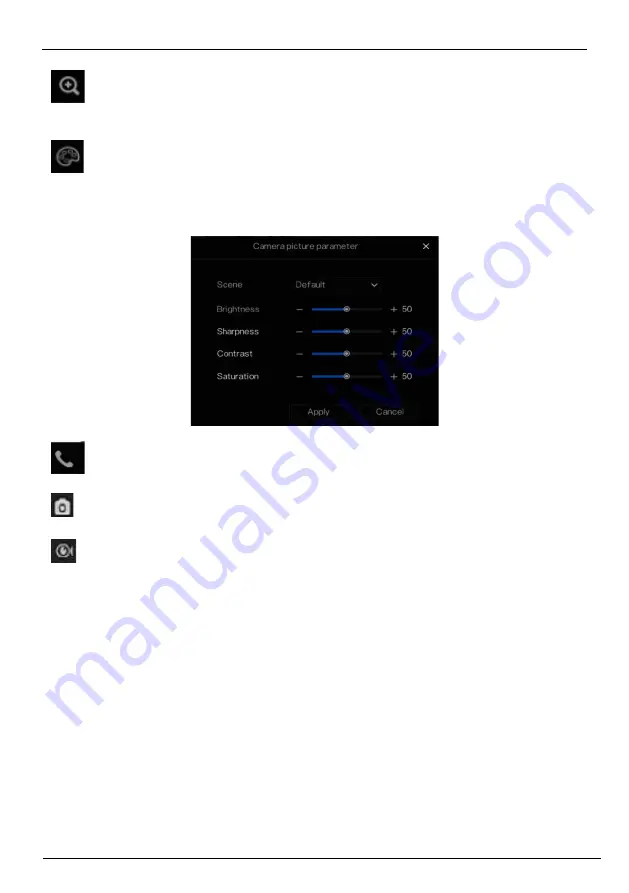
Network Video Recorder
User Manual
Quick Navigation
46
Issue V4.6 (2021-05-12)
: Zoom in, click zoom in, roll the mouse wheel to zoom in and zoom out. Right-click to
exit the zooming.
: Image, click the icon,as shown in Figure 6-8. Select scene, and drag cursor to adjust value
of brightness, sharpness, contrast and saturation.
Figure 6-8
Camera picture parameter
: Two way audio. The NVR and camera can talk to each other.
: snapshot panorama if the USB disk is plugging in the NVR.
: fisheye, click to switch the fisheye modes, as shown in Figure 6-9
















































