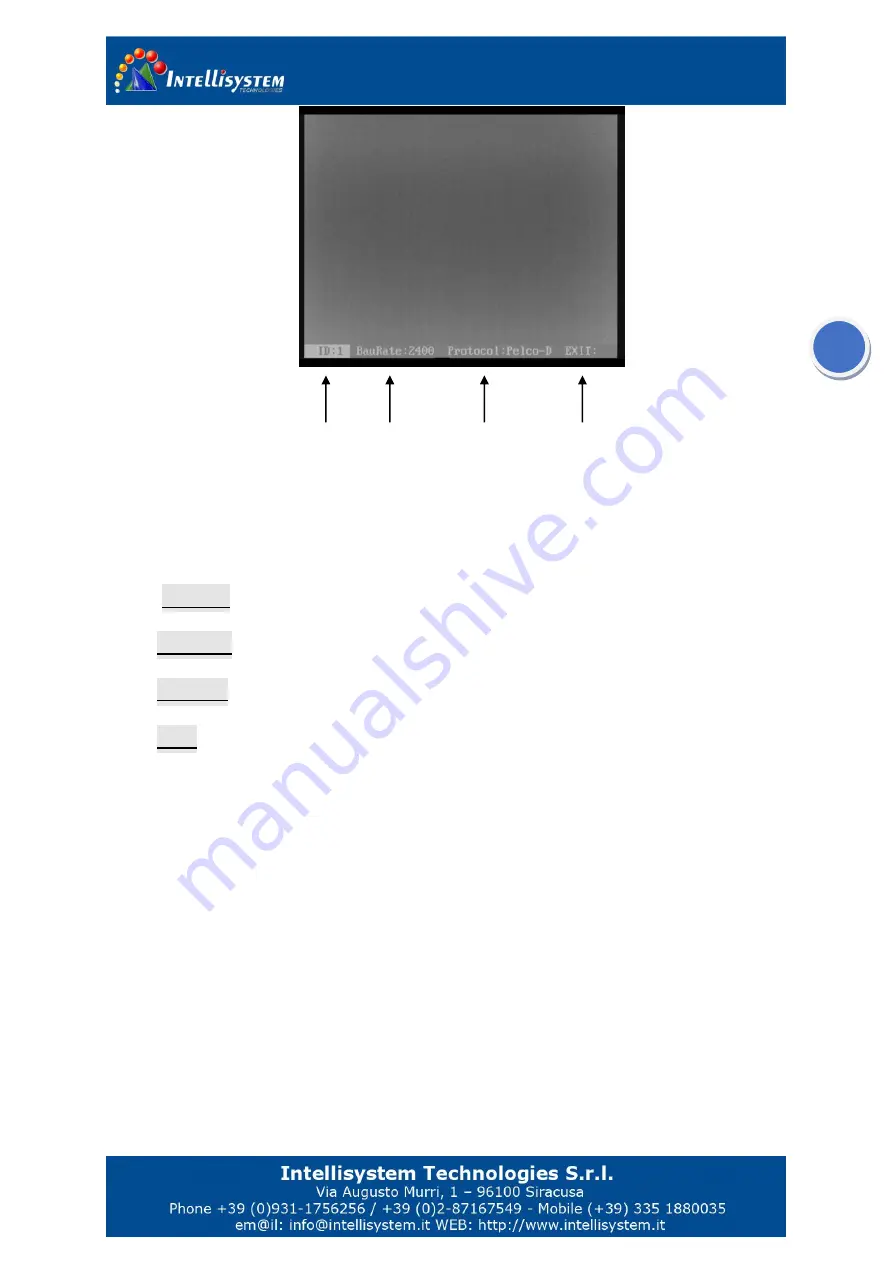
10
In the menu “COM”,
,
Press key “LENS-” move the cursor
,
Press key “FOCUS+” or “FOCUS-” to change the
value where the cursor is
。
Auto save when exit
1
、
Add
:
XXX
ADD
:
0~254
。
2
、
Baud
:
XXX
Baud :1200,2400,4800,9600,14400,19200,38400
。
3
、
Protocol
:
PELCO-D/P
。
4
、
Exit
:
Press key LENS+ to exit
Default
:
Add:1 Baud:2400 Protocol: PELCO-D
2.4 Configuration sub menu
First
:
Without the menu call preset 100. Enter the main menu. In the main menu, press the key
“LENS-“ move the cursor to “setup”
,
press key “FOCUS+” or “FOCUS-” show the password dialogue
,
Input
the password. “FOCUS+
、
FOCUS-
、
FOCUS+
、
FOCUS-
、
FOCUS+
、
FOCUS-” enter the sub menu
Second
::
After login Sub-menu. press the key “LENS-“ move the cursor to “Configuration” key .press key
1
2
3
4
Pic 4
































