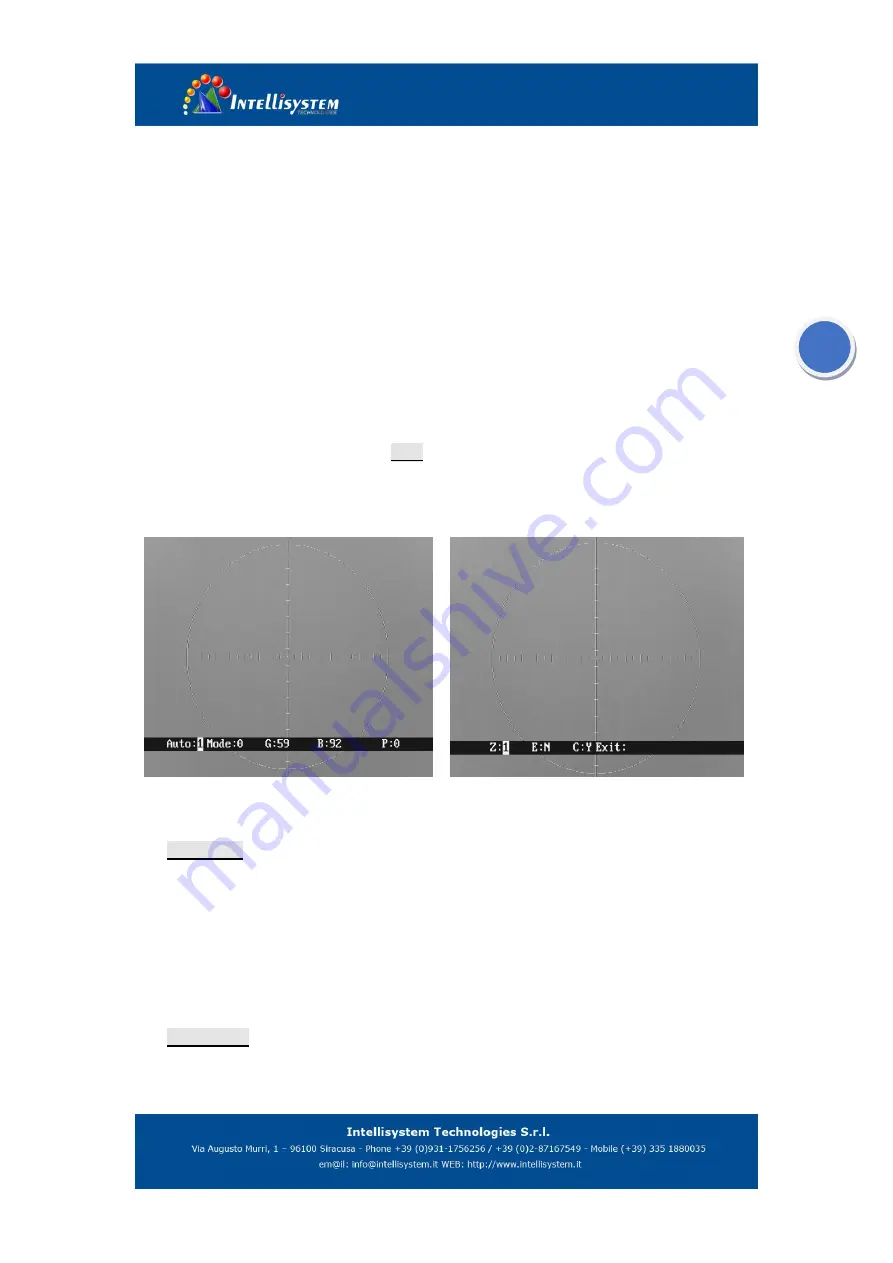
7
.
3.
Operation guide
3.1.
Menu description
3.1.1.
Main menu
Press
MENU
button
to activate main control menu. Press
UP
or
DOWN
button to change the
Option value. Press
MENU
button until
Exit
: option is selected and press
UP
button or
DOWN
button to exit.
Figure.3.1.1.1 Main menu interface
Auto: XXX
Display the current image auto mode. Three options:
0: manual gain, manual brightness;
1: manual gain, auto brightness;
2: auto gain, auto brightness;
Mode: XXX
Display the current image mode. There are 10 options, where 0 and 1 are
fixed factory default settings and 2-9 are user-defined settings.



































