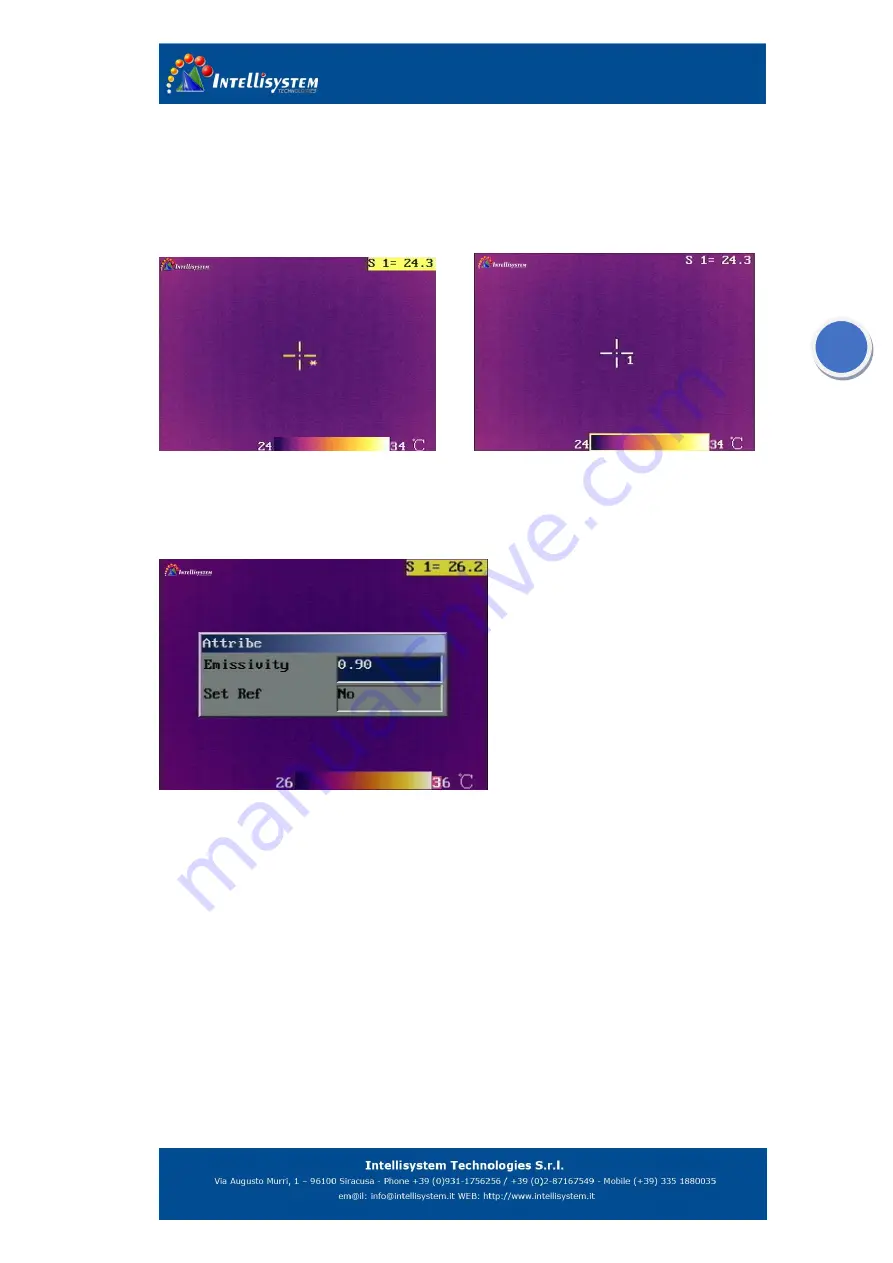
8
Press left/right or up/down button to move the spot.
Press the confirm button to display the attribute dialog. Press up/down to change the select
item and press the left/right to change the value of emissivity or set the reference
temperature.
Press C button to delete the spot.
Figure 4.5
4.2.1.2 Horizontal
Point to
Measurement
and then press the confirm button to display the
Measurement
dialog
box.
Press left/right button to select
Horizontal
and then press the confirm button. A line and a
curve will now appear on the screen. The measured temperature will be displayed in the
result table in the top right corner of the screen. The line indicates the measured position and
the curve is the temperature distribution of the line.
The temperature will show in shape with LH=YY to denote the intersection temperature of
line and cross cursor.
Press
A
button to select the horizontal and then the horizontal and the result will be show in
yellow background, you are in edit mode.
Press up/down button to move the horizontal and press left/right to move the cursor on the
horizontal.
Press confirm button to display the attribute dialog box, press left/right button you change
the emissivity.












































