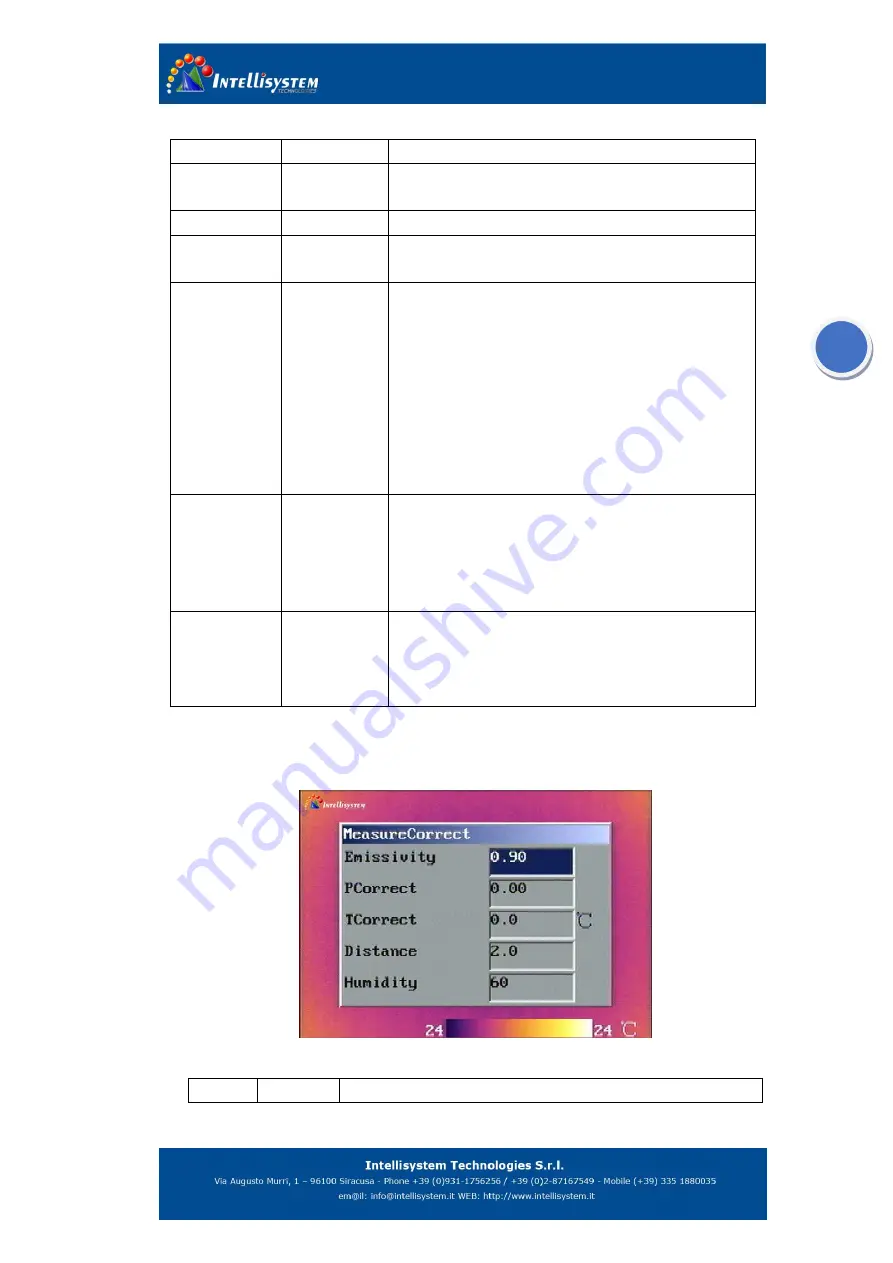
13
Point to Measure Set and then press the confirm button to display the Measuring Setup dialog box.
Label
Value
comments
Temp Range
-20~180
℃
To set the temperature range it could not be adjust by
user.
Optional Lens
Standard
To set the optional lens, set by manufacture
Temp Unit
℃
F K
To set the temperature unit,press left/right button to
select unit.
AmbTemp
Adjustable
To set the atmosphere temperature between the
camera and the target.
This value usually detect by camera it need not
correcting unless you turn on/off the apparatus
continually or the ambient temperature change
quickly.
Briefly press left/right button to adjust 0.1
℃
,
press and hold down left/right button to adjust
1
℃
.
Ref Type
On/off
Select
On
to set the reference temperature
Select
Off
to disable the reference temperature
When it is on, the temperature result table will
show the temperature difference between the
object’s temperature and reference temperature.
Ref Temp
User-defined
You can set the reference temperature if Ref Type
is
On
. If not this option will be shaded.
The reference temperature can be used when the
camera calculates temperature differences
4.2.3.2 Measure Correct
Figure 4.12
Label
Value
comments
















































