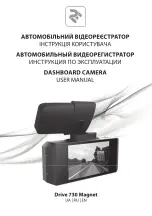16
4.2.3.5 System Info
Figure 4.15
This prompt box shows information about Device ID, Software revision, and Camera Create Time
etc. No changes can be made.
4.2.3.6 Fact Default
Figure 4.16
Point to FactDefault and press the confirm button to display the Reset prompt box.
Press confirm button to reset the camera to the factory settings, press C button to quit the
operation.
The Camera will be restarted when you restore factory settings. This will take a few seconds.