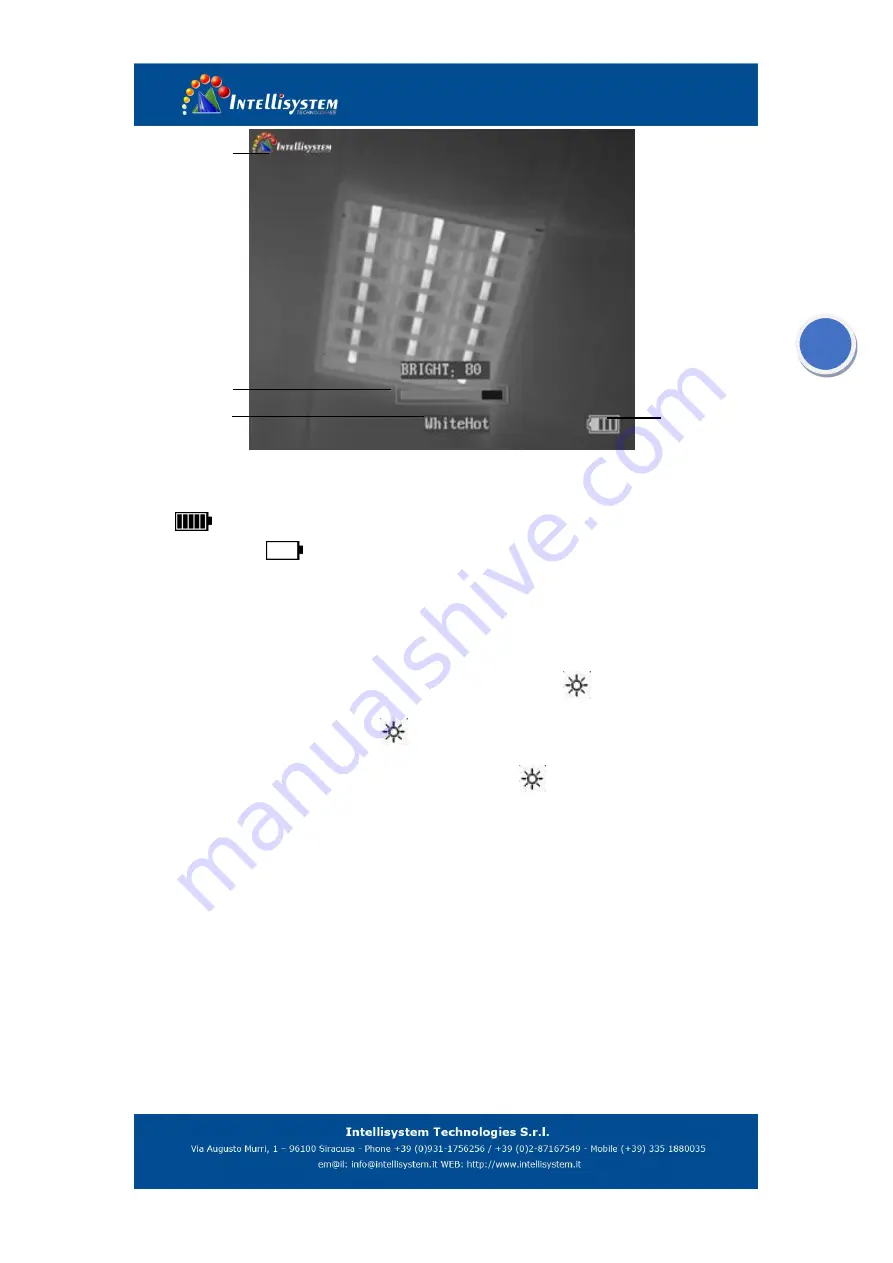
14
Figure 3
Battery indicator:
Indicates the current battery situation.
Indicates battery is full.
Indicates battery is very low. Need to charge.
4.2.2
Display and Hide the Brightness Setting Function
After the machines is start up, the LOGO, battery indicator, brightness information, polarity, the
Zoom will disappear when there’s no operation for 3 seconds. Press
again, all the information
will appear again, at this time, press
again, you could set the brightness with five level,
namely 20
、
40
、
60
、
80
、
100 as show Figure 4. Keep press
(
≥3S
)
, then the screen will be
closed, and could see nothing.
If keep press again, then the screen will dispaly with the former
brightness setting.
! NOTE
:
The machine will sleep if there no any operation for 10 minutes (even it is under Video
Recording situation). You could press any key to wake the machine up.
Battery Indicator
indicator
Polarity
Brightness
LOGO






























