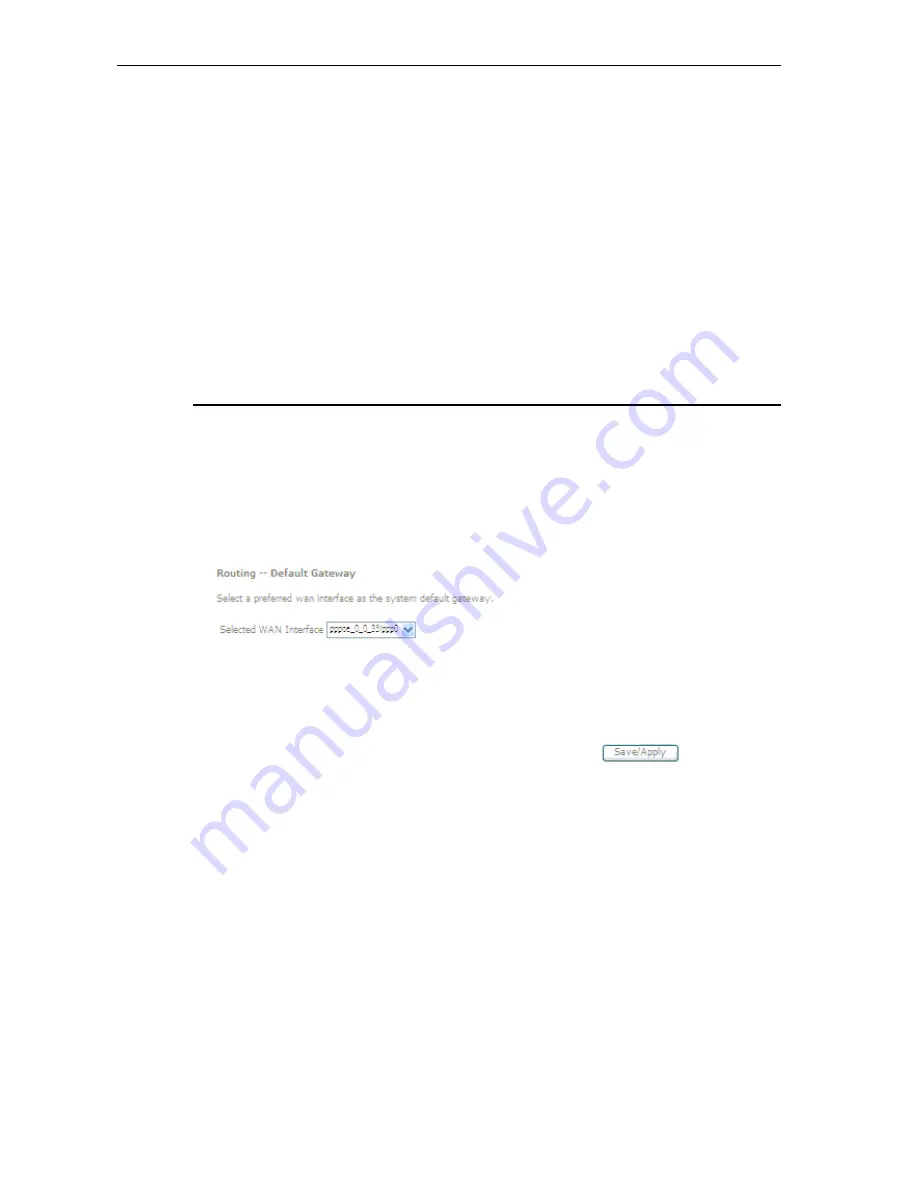
DG200 Series
User’s Guide
36
the rule to take effect. Click 'Save/Apply' to save and activate the rule.
Global Setting
Enter the
Traffic Class Name
Select the
Rule Order
and
Rule Status
from the list
Enter the specific classification criteria including Class Interface, Ether Type, Source
MAC Address, Source MAC Mask, Destination MAC Address and Destination MAC
Mask. A blank criterion indicates it is not used for classification.
Enter the specific classification result including Assign Classification Queue, Mark
Differentiated Service Code Point (DSCP), Mark 802.1p Priority, and Tag VLAN ID. A
blank mark or tag means no change.
Click
Apply
to add this QoS class
Routing
The section shows the IP addresses or address routes for the computers connected to the
gateway to reach different destinations, such as the local network, the gateway, or the Internet.
The Routing feature provides three more setting pages including Default Gateway and Static
Route.
Default Gateway
Figure 51: Default Gateway Configuration
Global Setting
Select the WAN Interface from the list to be the system default gateway.
Click
Save/Apply
to save the configuration
















































