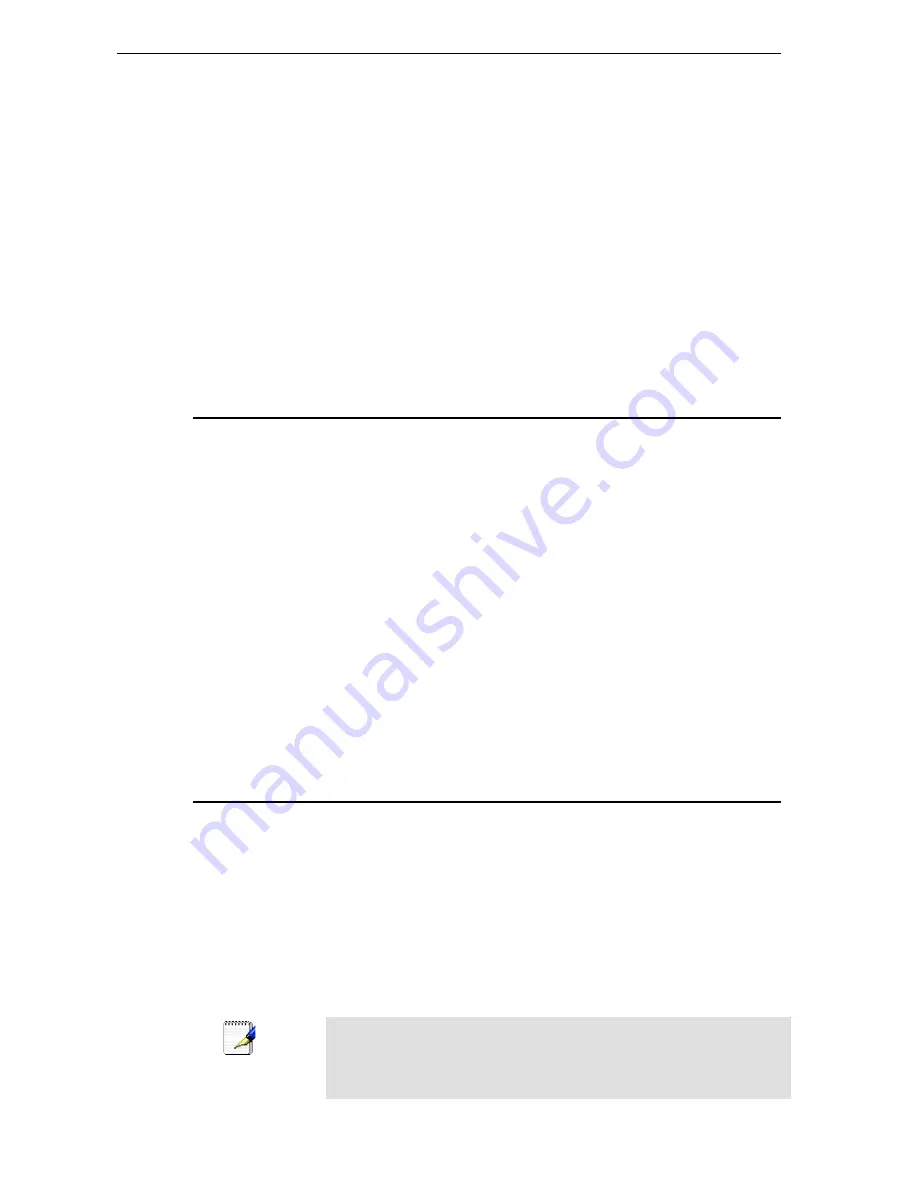
DG200 Series
User’s Guide
1
1
Introduction
Congratulations on becoming the owner of the
DG200 series
, an advanced VDSL2 VoIP and
wireless gateway. You will now be able to access the Internet using your high-speed
connection.
The
DG200 series
is a gateway integrating VDSL2, 2 USB host ports, 2 Giga Ethernet ports,
2 VoIP ports, 4 Ethernet ports switch and 802.11b/g/n wireless interfaces into one device
which provides the most flexibility and efficiency way to you. You could connect devices like
PCs, Set-Top-Box, ATA, servers, IP phone and so on easily by Ethernet and wireless
interfaces to enjoy data, voice, and video services immediately through high speed
connection.
This User Guide will show you how to connect your
DG200 series
gateway and how to
customize its configuration to get the most out of your new product.
Features
The list below contains the main features of the device (
DG200 series
) and may be useful to
users with knowledge of networking protocols. The chapters throughout this guide will provide
you with enough information to get the most out of your device.
The features include:
•
Support up to VDSL2 (G.993.2) with 100 Mbps downstream and 50 Mbps upstream rates*
as well as fallback to ADSL2 (* in short loop, the actual loop performance may vary depending on
network configuration and link conditions.)
•
Integrated four-port Ethernet switch with automatic speed-sensing and crossover correction
•
Giga Ethernet ports for high-speed local network connections.
•
802.11n WLAN supports up to 300 Mbps transmission rate and air traffics are secured by
either 802.1X, WEP, WPA/WPA2
•
Two USB 2.0 host ports to support specific plug-and-play functionalities such as print
sharing and storage sharing.
•
Support Networking protocols such as PPP, NAT, Routing, DHCP server / relay / client
•
Configuration and management by Web-browser through the Ethernet interface and
remotely through WAN interface
•
Support TR-064, TR-069 or SNMP for remote management, and firmware is upgradeable
through HTTP or TFTP
Device Requirements
In order to use the device, you must have the following:
High speed broadband service
Instructions from your ISP on what type of Internet access you will be using, and the
IP addresses needed to set up access
One or more computers, each containing an Ethernet card (10Base-T/100Base-TX
network interface card (NIC)).
For system configuration a web browser such as Internet Explorer v4 or later, or
Netscape v4 or later, or Firefox is required.
Note
You do not need to use a hub or switch in order to connect more than one
Ethernet PC to the device. Instead, you can connect up to four Ethernet
PCs directly to the device using the ports labeled LAN1 to LAN4 on the
rear panel.








































