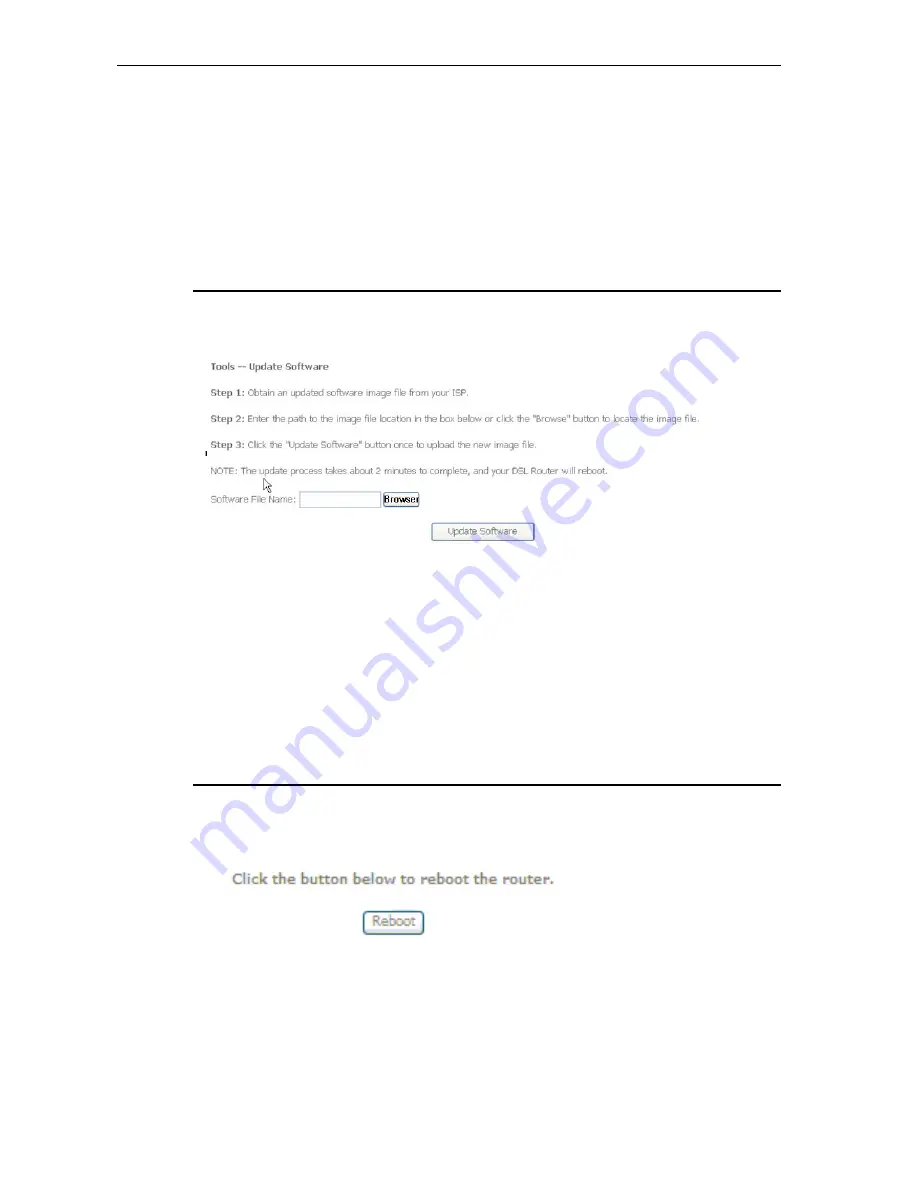
DG200 Series
User’s Guide
74
Global Setting:
Select the level of
Username
Enter the
Old Password
Enter the
New Password
and
Confirm Password
Click
Save/Apply
to save the configuration.
Update Software
This page allows you to upgrade the software (firmware).
Figure 102: Management Configuration – Update Software
Global Setting:
First of all, you have to get the updated software (firmware) from ISP or manufacture.
Click
Browser
to specify the location and filename
Click
Update Software
to start the process. It could take minutes to complete it.
Reboot
This page allows you to reboot the device.
Figure 103: Management Configuration – Reboot
Global Setting
Click Reboot to reboot the device











































