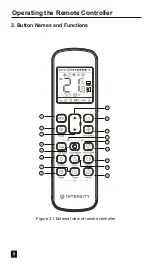Operating the Remote Controller
10
No.
Button
Function
ECO
Turn on/off the economic
operation function
Mode
Set operating mode: Cool
Dry Fan Heat
Adjust downwards
Adjust the temperature setting
or timer (programmed time)
downwards
Soft wind
Timer on
Set the time to turn on the unit
Silent
Turn on/off the silent function
Adjust upwards
Adjust the temperature setting
or timer (programmed time)
upwards
On/off switch
Switch on/off the unit
Fan speed
Fan speed setting
Timer off
Set the time to turn off the unit
Turn on/off the vertical swing
function
Swing
Vane angle
Adjust the angle of the
horizontal louver
Swing
Turn on/off the horizontal swing
function
Vane select
Display
Turn on or off the display of the
indoor unit
Auxiliary heater
Turn on/off the auxiliary heater
function
Follow me
Turn on/off the follow me
function
16
17
In Cool mode, press this button
to turn on or off the Soft wind
function.
In power-on status, press this
button to select a vane to be
controlled.