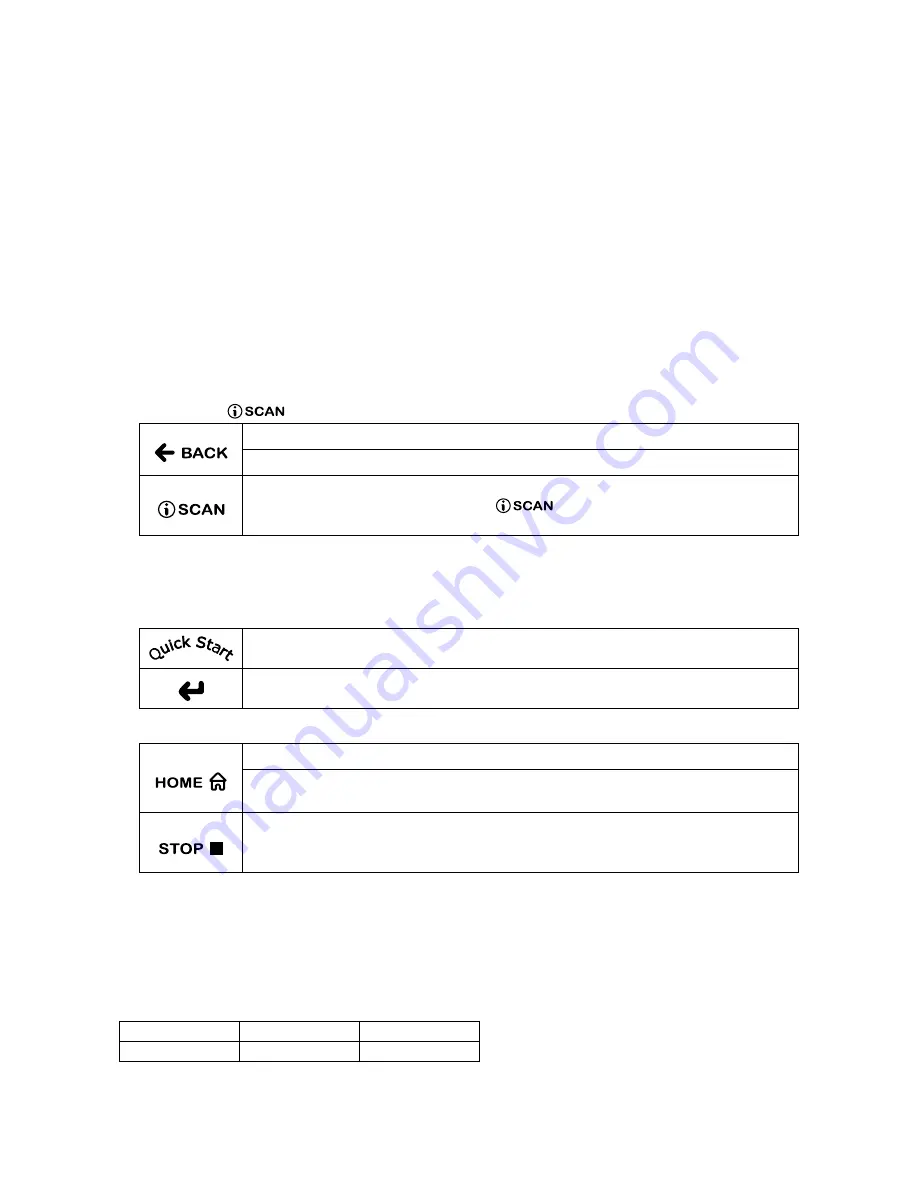
18
1.
Profile Window: This window displays columns of light, which represent the levels of workout intensity. It
also displays the information for setting up a workout.
2. Message Bar:
During program set up, operating instructions will be displayed in the message bar.
During the workout, below exercise data will be displayed for your reference.
y
HR: heart rate can be detected if the user is wearing Polar® heart rate chest strap or hold onto the
contact heart rate grips consistently.
y
Level: intensity of resistance level.
y
Time: the number of time elapsed since beginning the workout.
y
SPM (Stride Minute): the speed at which you are currently pedaling in stride-per-minute.
y
Calories: the number of calories burned since pedaling the workout.
y
Watts: effort level in Watts. The Watt is a unit of power output or the expression of the mechanical rate
of work.
y
Distance: the total number of miles or kilometers you have traveled.
y
Incline: the incline level of the workout you are using
3. Resistance Scale: This scale displays the resistance. Increase/decrease the resistance level from 1 (least
difficult) to 40 (greatest difficult) can be adjusted by Uni-jog during the workout.
4. Back key and
:
During program set up, press this key to go back to previous selection for correction.
During the name setting, press this key to correct the wrong input.
During the workout, the display information is toggling between both exercises
parameter in each message bar. Press
to display that statistic continuously
throughout the workout.
5. USB icon: This icon lights up when Intenza console detects the USB device.
6. Programs: Please refer to section 4 Exercise Workout Option
7. Quick start and Enter key:
Press this key to enter the workout mode, without having to select a workout program.
During program set up, press this key to confirm selection or value.
8. Home and Stop key:
Press this key to go back to the first layer if necessary.
During the setting of saving confirmation, press this key to double confirm. (Please
refer to section 4 Exercise Workout Option.)
This key is only effective while a selected program is running. Press STOP key once
will end the workout program and the message bar will show the workout summary.
Press STOP key twice will exit the workout program promptly.
9. Smart Workrate: The skirting light of Uni jog lights indicate the workout intensity. (Please refer to section 3.4
How To Workout Effectively.)
NOTE
Incline changes occur only when the foot pedals are in motion. The number on the display indicates the
selected range, not the degree of incline. There is not a one-to-one ratio between the degree of incline and
the incline level.
Model
Incline level
Degree of incline
550ETi
1 through 16
13° through 40°
















































