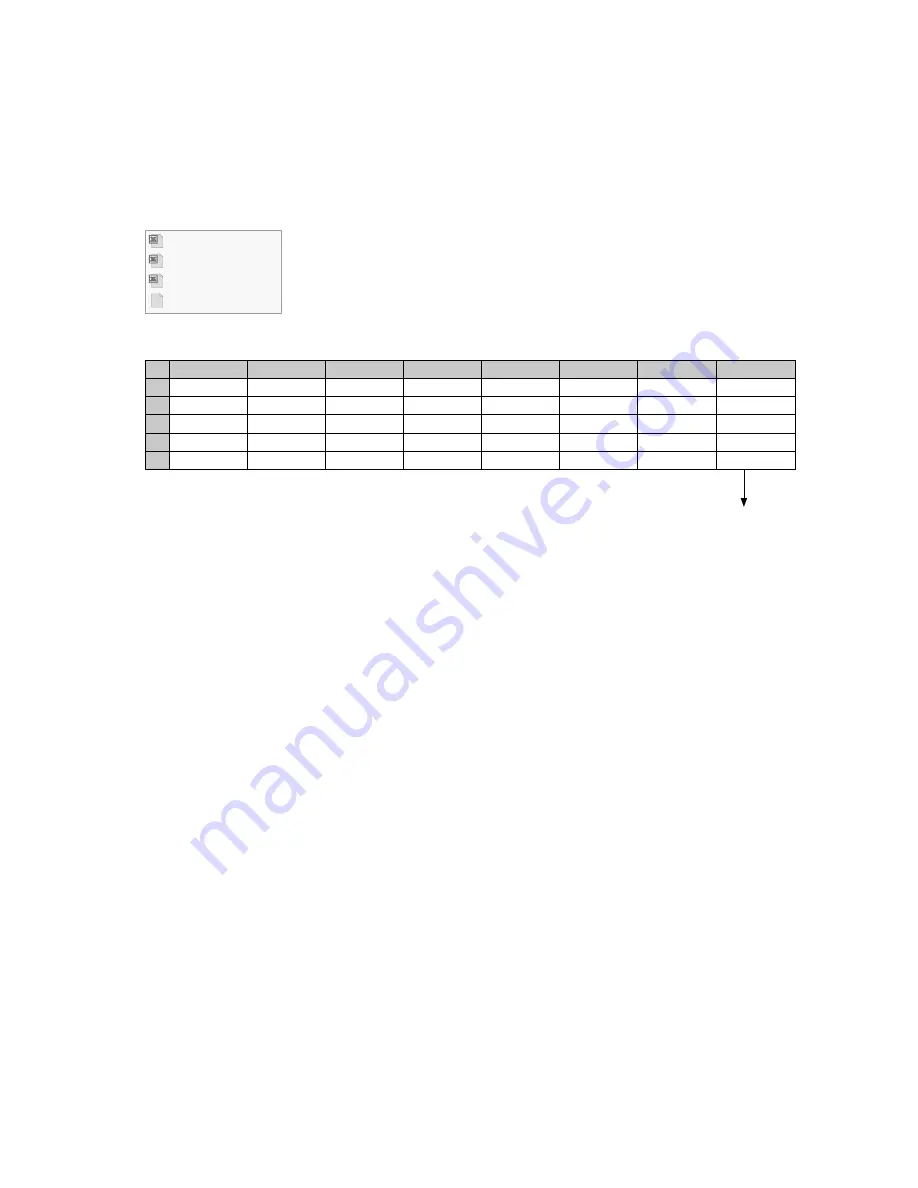
22
3.7.3 Workout Data
This folder contains file of workout data from all the programs of 550 series elliptical trainer. The workout
record will be saved automatically every five seconds.
Meaning of information:
1.
Time: unit is five seconds.
2. Calories: the accumulated calories burned during the workout.
3. Distance: the accumulated distance rode during the workout.
A
B
C
D
E
F
G
H
1
LEVEL
SPM
WATTS
INC
HR
TIME
CALORIES DISTANCE
2
34
66
242
4
103
5
1
2
3
34
26
95
6
107
10
2
4
4
…
…
…
…
…
…
…
…
5
36
30
200
8
130
1200
56
253
ROUTE:\ELLIPT \WKO_DATA\BKWD0000.CSV
3.8 Setting Of 550ETe
The user can customize own personal settings by USB. This friendly and convenient function is compatible
with both series of Intenza products, upright bike, recumbent bike, treadmill, elliptical trainer…etc. You can
enjoy your workout and enter the programs promptly without any personal information (name, age, weight)
setting. After using Intenza 550ETe for a period of time, you may want to change some of the basic settings,
e.g. distance unit or sound.
Personalize and change the settings with USB device
1. Insert the USB device to USB port.
2. Press the USER SETTING on the screen.
3. Follow the onscreen instructions.
NOTE
550 series interactive and entertainment console only support USB in FAT format.
If your USB is in NTFS format, you need to reformat your USB to FAT format in order to be used in Intenza
console.
3.9 Settings ETi
The user can customize your personal setting via USB. This friendly and convenient function is compatible
with all Intenza products, recumbent bike, treadmill, elliptical trainer…etc. You can enjoy your workout and
enter the programs promptly without any personal information (name, age, weight) setting. After using
Intenza 550ETi for a period of time, you may want to change some of the basic settings, e.g. distance unit or
sound. In the Settings mode, you can find out the version of the bikes’ LCB display.
Personalize the setting with USB device
1. Insert the USB device to USB port.
2. Select the UNIT (Km/Mile) by turning Uni jog and press ENTER.
Dist. data x0.01= Distance
253 x 0.01 = 2.53 (Km/Mile)
ETWD0000.CSV
ETWD0001.CSV
ETWD0002.CSV
WTWD_NUM.BIN
Route:\ELLIPT\WKO_DATA
a,
a,
a,
















































