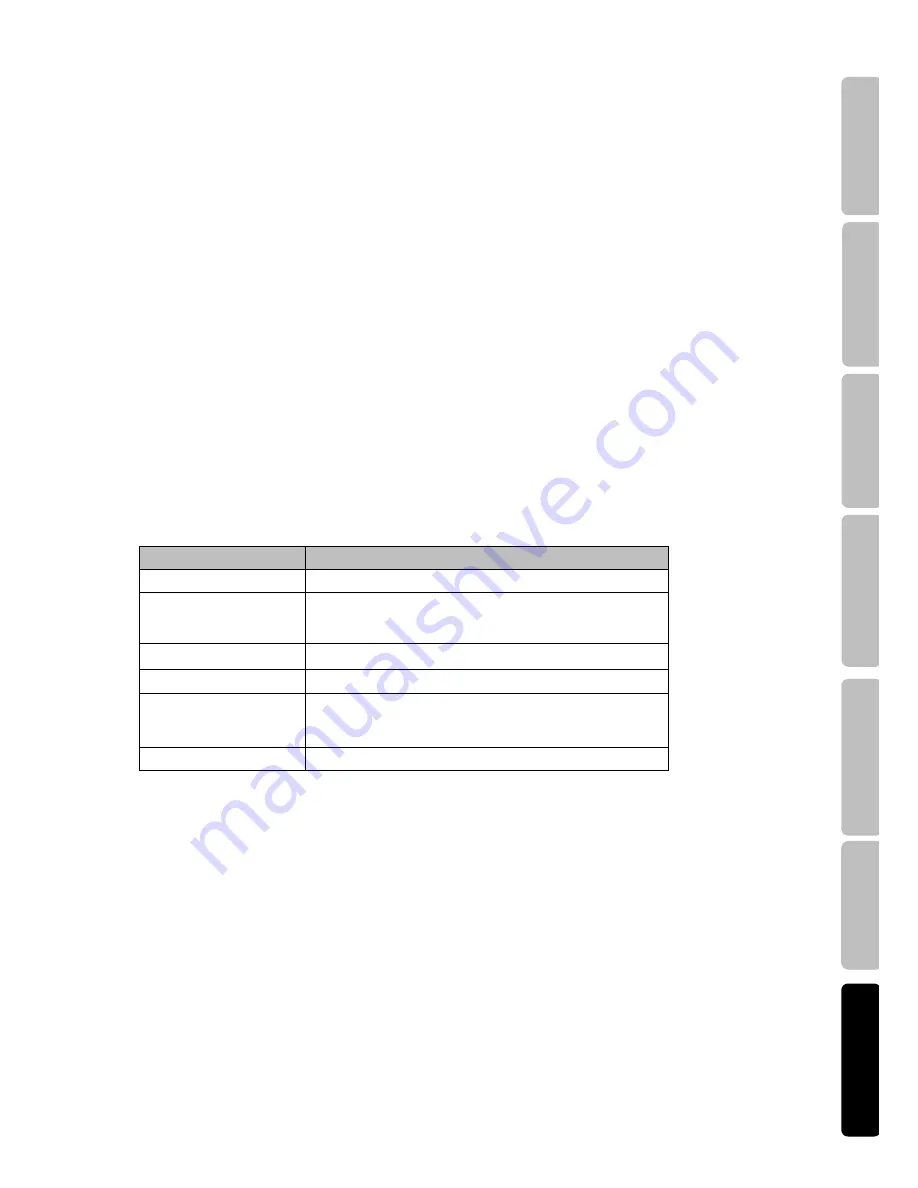
46
7. TROUBLE SHOOTING
7.1 When To Call For Help
1. Verify the symptom and review the operating instructions. The problem may be unfamiliarity with the product
and its features and workout programs.
2. Check the error message then follow the instruction on the service manual.
3. When the display shows
NEED MAINTENANCE
, you are suggested to contact your local dealer for service.
4. When the problem has not been solved by the above steps, the bike is still not operational. Locate and
document the serial number of the unit, and contact your local dealer.
5. Send the diagnosis report (Please refer to section 6.2 Self Diagnosis.) and serial number to your local dealer
for service.
Where Is The Serial Number Of The Product?
The serial number contains of six values. There are two locations to look for the serial number. One is on the
cover of external power socket. The other location is on the extension wire which is inside the front post. To
access the serial number, you need to disassemble the console. (Please refer to section 2 Assembly And Setup.)
7.2 Error Message
When the display shows below message, below corrections for checking the problem and you can also refer to the
service manual for more details.
Message
Corrections
NEED MAINTENANCE
Execute Self Diagnosis function.
CHECK MEMORY
CHECK USB COMM
CHECK CONSOLE PCB
Change the console.
NO BATTERY
Check battery connection (cable and connector).
LOW BATTERY
Need to charge the battery.
CHECK LCB OR CABLE
Check buzzer sound from LCB.
If the period of the sound is 3sec, check the cable connection.
If the period of the sound is 1sec, change LCB.
CHECK PEDAL SENSOR Change pedal sensor.
W
ork
ou
t Opti
on
Adju
stm
ent
s
Bik
e I
ntrod
uc
tio
n
Sa
fe
ty
p
re
ca
uti
on
Ass
em
bl
y & Se
tup
M
ain
te
na
nc
e
Troub
le
Sh
oo
tin
g










































