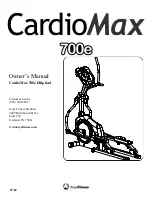Intenza 550 Series Elliptical Handbook: Setting Of Intenza 550 Series Elliptical
3.8 Setting of Intenza 550 Series Elliptical
Users can customize their personal settings through USB.
This friendly and convenient function is compatible with both series of Intenza products, e—series and i—series. You can enjoy your
workout and enter the programs promptly without having to re—enter personal information (name, age, weight) setting. After using
the Intenza 550ETXe2 for a period of time, you may want to change some of the basic settings, eg. distance unit or sound.
STEP 1
STEP 2
3.8.1 Intenza 550ETXe2
Personalize and change the settings with USB device—
Insert USB device to USB port.
Press the on the screen.
Follow the onscreen instructions.
STEP 3
PLEASE NOTE
The USB Screen Jump Button only appears
if a USB device is plugged in and detected.
1
2
3
4
5
6
7
8
9
10
11
12
13
14
15
16
17
18
19
20
21
22
23
24
25
26
27
28
29
30
31
32
33
34
35
36
37
38
39
40
41
42
43
44
45
46
47
48
49
50
51
52
53
54
55
56
57
58
59
60
61
62
63
64
65
66
67
68
69