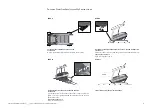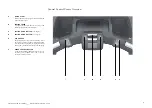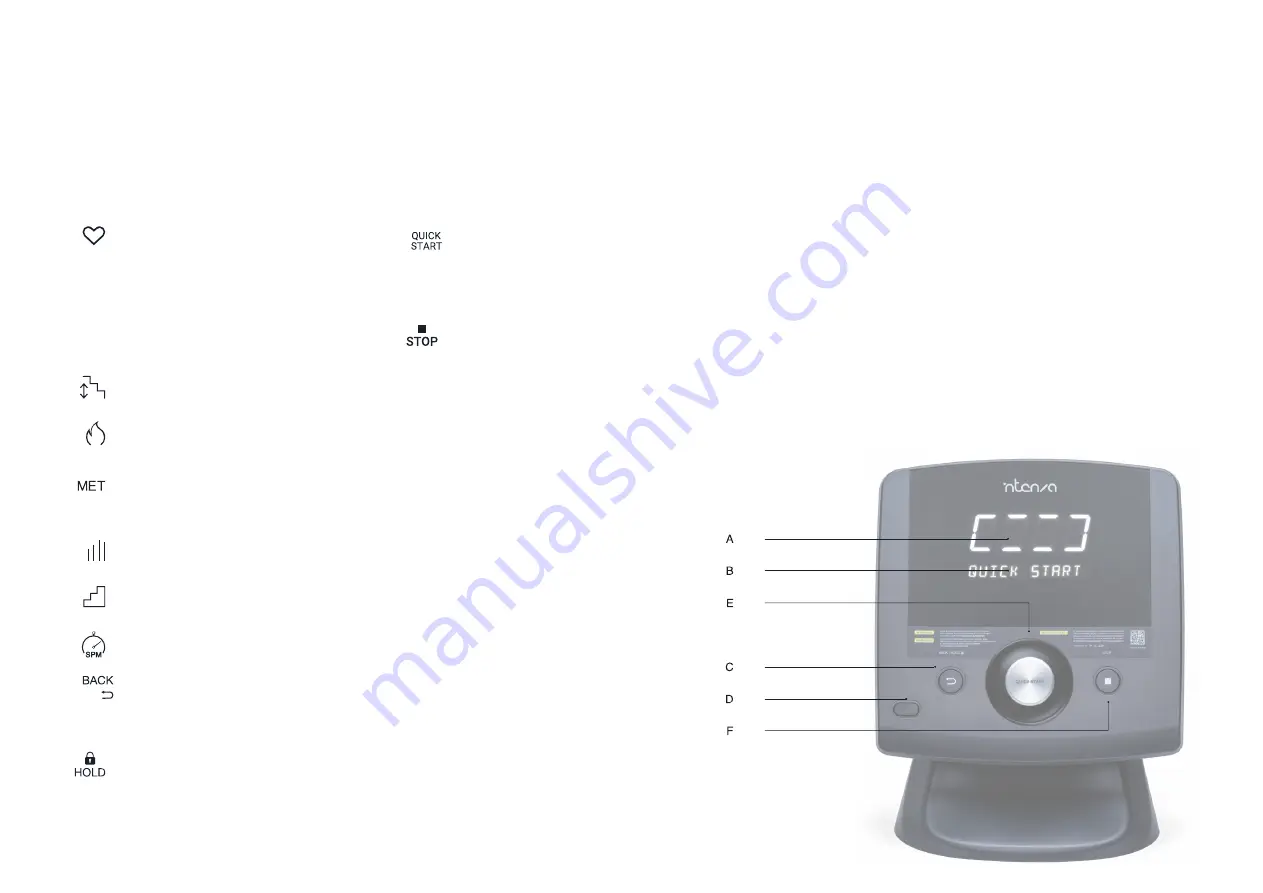
16
Intenza Stairclimbers Manual_____450 Ci2S Interactive Console Overview
450Ci2S Interactive Console Overview
A
PROFILE WINDOW
Light columns show the information for setting
—up a workout
TIME
Elapsed time since beginning the workout
HR
Heart Rate can be detected if the user is
wearing a Polar heart rate chest strap, or by
grasping the contact heart rate grips throughout
workouts
B
MESSAGE BAR
During program set—up, operating instructions
will be displayed in the message bar. During a
workout exercise data listed below will be shown:
STEP
HEIGHT
Step height has 20 variations between 10—20cm.
Each variation is 0.5cm high
CALORIES
Number of calories burned since start of workout
METs
Ratio of work metabolic rate to the resting
metabolic rate
LEVEL
Workout you are using. There are 40 levels
FLOORS
Number of floors a user has climbed
SPM
Stairs Per Minute
C
BACK
/
HOLD
During program set up, press this key to go back.
During name setting, press this key to correct
wrong input
During workouts, display information switches
between both exercise parameters in each message
bar. Press
HOLD
to display continuously through
out the workout
D
ENERGY SAVER
Use this mode to minimise power consumption
when 450 Ci2S is not in use. Press to put 450 Ci2S
into energy saver mode after ending a workout.
Press to “wake up” the 450 Ci2S
E
QUICK START
Start a workout immediately through bypassing
any setting. Initiate the motor to begin at 16 SPM
with the standard incline of 20°
F
STOP KEY
Press to return to the first page. Press stop once
to end the workout program— message bar will
show the workout summary. Press stop again to
exit the workout program promptly