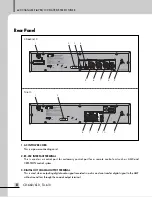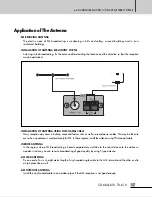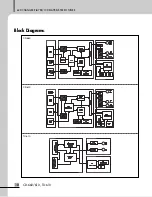6CD CHANGER PLAYER/1CD PLAYER/STEREO TUNER
10
CD-660/610, TU-610
How to use CD player
How to use CD player
1. CD-660(6CD CHANGER)
Power ON/OFF
- Power On and Play
1. Press the POWER button in the front panel.
2. CD Magazine those 6 CDs is inserted into shows if pushing the disc door to the right.
3. The Magazine comes out if pressing the EJECT button below the CD Magazine.
However if password is set, Eject is allowed after checking password.
(For method to set and change password, refer to the next page.)
4. Put 6 discs in the CD Magazine neatly and then insert the Magazine into the system.
5. If automatically detecting whether disc exists or reading information, information is played on the
display window.
6. Operate by pressing the Play (
) button. In this case play is done starting from the first song in a CD.
7. Play stops if pressing the Stop ( ) button.
8. Power turns off if pressing the POWER button.
- To insert disc into magazine
1. 6 trays to insert a disc show beside the Magazine taken out of the system.
2. There is a groove to take out a tray by the hands as in below figure. The relevant tray comes out if
pulling it by the fingers. Care must be taken since the tray can be separated from the Magazine if
applying excessive force. If so, it is not failure and so you must put it in along the groove.
3. Order to insert a disc is the order of DISC 1~DISC 6 from the bottom.
4. Preparation is completed if raising a disc to play from the taking-out tray and then inserting it manually.
5. Only a disc with the size of 12cm is usable. Do not use 8cm CD.