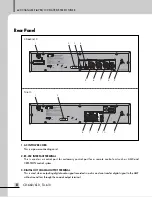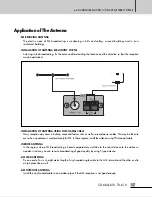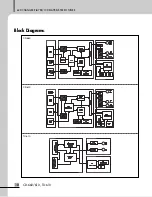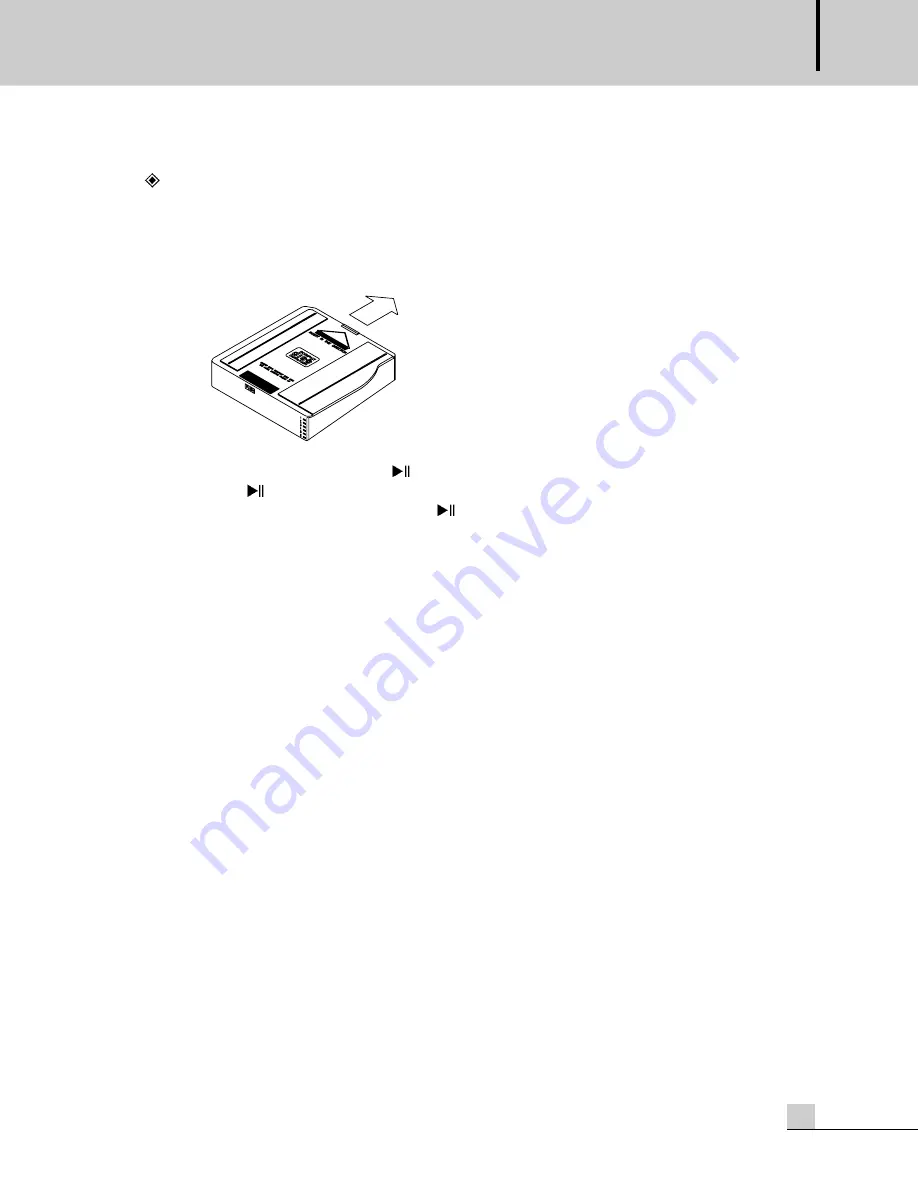
6CD CHANGER PLAYER/1CD PLAYER/STEREO TUNER
11
CD-660/610, TU-610
Function
- Play/Pause Function
1. Player automatically searches for the disc if inserting 6 discs into the Magazine and then mounting it on
the system to the below direction.
(Make the marking part of insertion direction upward) For your reference, up to 399 songs are
displayed only for a disc.
2. Play is done if pressing the Play (
) button after closing the disc door.
3. Press the (
) button if desiring to temporally stop the player.
4. This function is released if pressing the (
) button once again, and play is continuously done from the
current part.
5. Pressing the DISC SKIP button, you can select and play a disc to the order of DISC 1~DISC 6.
* Caution: CD is automatically rejected if status of a disc is not good or is the format impossible to play.
Check the disc status since this is not failure of system.
- EJECT Function
1. This function is used when taking out the Magazine to put a CD in.
2. The Magazine comes out if pressing the EJECT button regardless of operation status of the player.
3. A screen to enter password is played if having set password for prevention a theft of Magazine. The
Magazine comes out if pressing the EJECT button once again. (See Password Setup Function)
- Password Setting Function
If password for prevention a theft of Magazine is set, you can enter password when pressing the EJECT
button in order to take out the Magazine.
1. EJECT method
1) Press the EJECT button.
2) Where password is not set, immediately Eject function is performed.
3) Where password is set, "PASSWORD ____ " is displayed on the display window.
(1) Enter 4-digit password by using the number button.
(2) "PASSWORD OK" is displayed on the display window if password is correct.
(3) Eject function is performed if pressing the EJECT button.
2. How to initially set password
1) "PASSWORD____" is displayed on the display window if pressing the LOCK button.
2) Enter 4-digit password by using the number button.
3) Setting is completed if "PASSWORD OK" is displayed on the display window.