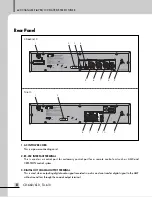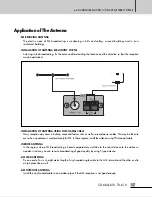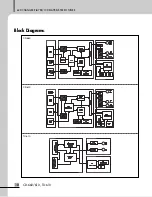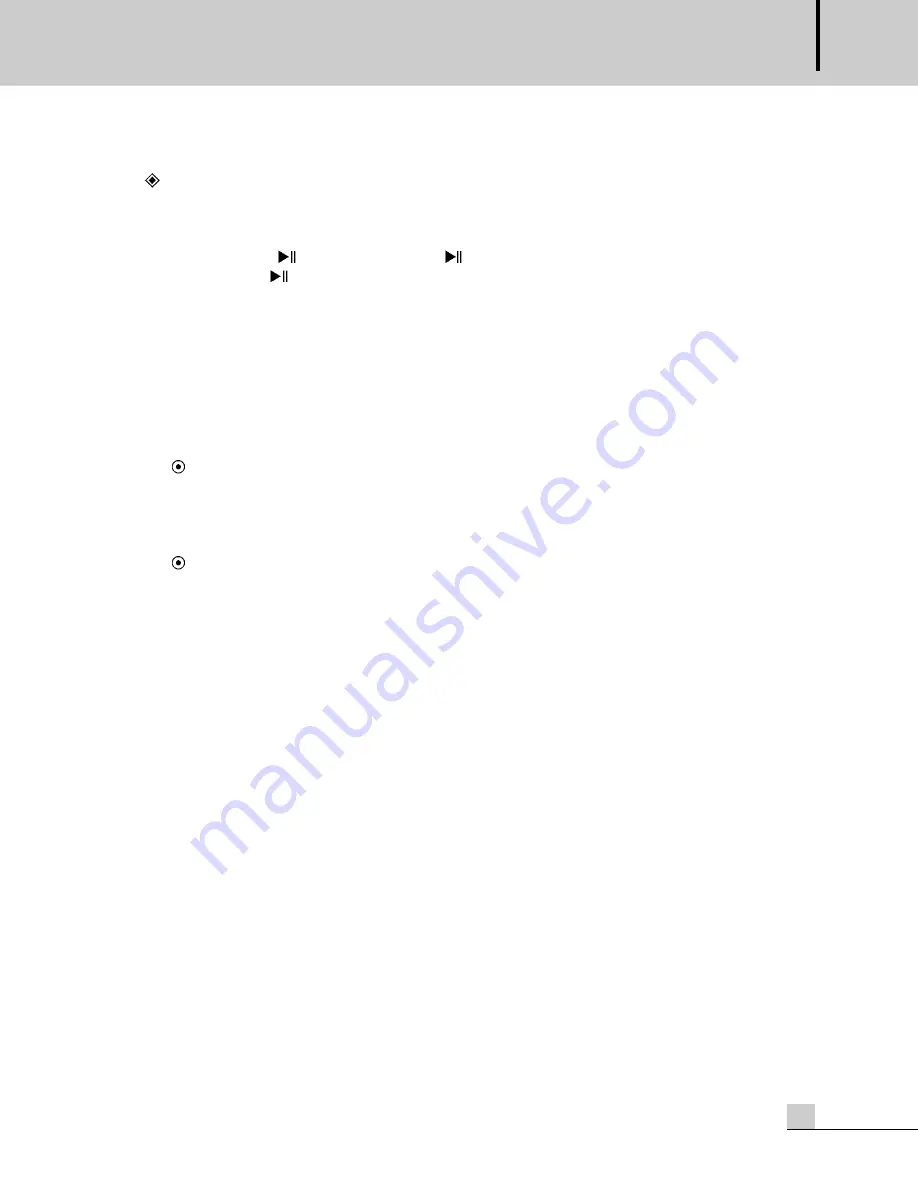
6CD CHANGER PLAYER/1CD PLAYER/STEREO TUNER
13
CD-660/610, TU-610
Function
- Play/Pause Function
1. Inserting a disc, the disc play becomes standby status after automatically reading information, and up to
499 songs are displayed.
2. Press the Play (
) button and press the (
) button to stop play for a while.
3. Pressing the (
) button once again, this function is released and the CD is continuously played from
the current part.
* Caution: CD is automatically rejected if status of a disc is not good or is the format impossible to play.
Check the disc status since this is not failure of system.
- EJECT Function
1. This function is used when taking out a disc.
2. Disc comes out if pressing this button regardless of operation status of the player.
- REPEAT Function
REPEAT 1 function
1. This is repeated play function for a song.
2. Pressing the Play button during Play or after pressing the Repeat button once, "REPEAT 1" is
displayed on the display window, and song currently played is repeatedly played.
REPEAT ALL function
1. This function is used when songs to repeatedly listen the overall disc exists.
2. "REPEAT ALL" is displayed on the display window if pressing the Play button during Play or after
pressing the REPEAT button twice, and song currently played is repeatedly played.
- RESUME Function
1. Setting this function to stop during Play, the last play position is memorized, and song is played from the
position last memorized to play repeatedly.
2. Function setting is allowed by pressing RESUME button only in stop status and this function is released if
pressing the RESUME button once again or powering off. In this case setting status is displayed as
"RESUME ON" or "RESUME OFF".
- FADE Function
1. This is function to prevent a sudden output by gradually increasing play output when starting play in
stop status.
2. You can select "FADE IN" or "FADE OFF" whenever pressing the FADE button and current status is
displayed on the display window.
- DISPLAY Function
1. TIME/GROUP NAME/TRACK NAME/All SONGS and time for song currently played is are displayed.
2. You can check current status by using DISPLAY button and relevant function is sequentially changed.
(Hangul not supported)