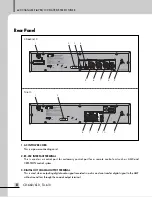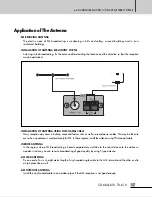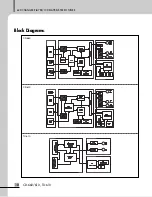6CD CHANGER PLAYER/1CD PLAYER/STEREO TUNER
16
CD-660/610, TU-610
How to use TUNER
How to use TUNER
1. TU-610 (STEREO TUNER)
- How to select Auto/Manual Broadcasting Frequency
1. Press the Power switch on the front panel.
2. Pressing the (
) (Frequency Down/Up) button, frequency is reduced or increased by 100KHz when
frequency is in a FM mode, and reduced or increased by 9kHz when it is in an AM mode. You can select
frequency of the desiring broadcasting station.
Auto select broadcasting station: Pressing the Frequency Down or Up button for more than 2 seconds,
scan automatically stops at the frequency position of the receivable
broadcasting station and "TUNED" is displayed on the display window
and broadcasting is output.
Manual select broadcasting station: Manually move to position of the broadcasting station receivable by
reducing or increasing frequency by pressing the Frequency Down
or Up button once shortly.
If the receivable broadcasting frequency is selected, "TUNED" is
displayed on the display window and broadcasting is output.
- For MODE (Mono/Stereo) Button
1. Pressing this button where noise is involved in FM broadcasting, broadcasting mode is converted to the
Mono mode and you can listen to clean broadcasting.
- How to memorize each frequency and recall memorized broadcasting channel
1. Select desiring frequency with the (
) (Frequency Down/Up) button.
2. Pressing the MEMORY button, memory is displayed for about 10 sec on the display window.
3. Pressing the number button to memorize among number button from No.1 through No.10, the relevant
channel number appears together with frequency and memory display turns off.
4. Up to 40 desiring frequencies can be memorized by repeating above item No. ~ No.3.
5. Among memorized broadcasting frequencies, you can directly input the number to memorize with the number
button or directly select desiring broadcasting frequency by using the (
) (Preset Down/Up) button.
- BUZZER Sound ON/OFF Setting Function
1. Function to turn on/off buzzer sound output whenever pressing the button.
2. Pressing the MODE button with the MEMORY button pressed, "SET MODE" is displayed on the display
window.
3. Pressing the (
) (Preset Down/Up) button, the current buzzer on/off status is displayed.
4. Select On/Off by using the (
) (Frequency Down/Up) button. (Default setting: On status)
5. Setting is completed if pressing the MEMORY button or turning off.