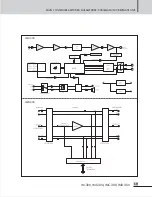MAIN CONTROLLER AMPLIFIER/SUB AMPLIFIER/CHAIRMAN UNIT/DELEGATE UNIT
5
IM-300, IMS-300, IMC-300, IMD-300
7. 1 CLEAR BUTTON
Pressing this button for setting Reserve Mode enables to cancel speaking of the current speaker and allow
speaking of the next reserved speaker.
※
You can turn off the IMC-300 Chairman mic using this button when mic continues to turn on even after
ending speaking at the IMC-300 Chairman mic. Pressing and holdinhg this switch for 1.5 sec enables to
turn off the IMC-300 Chairman mic. The Chairman Mic Ring LED and speaking display LED flicker 3 times
and turn off.
※
Caution: Take care since the 1 Clear (cancel of current speaker) operates if pressing this button with the
IMC-300 Chairman Mic Off.
8. TIME SET BUTTON
This is a button used to setup speaking time, which is set to the order of 1MIN
→
2 MIN
→
3 MIN
→
5 MIN
→
OPEN whenever pressing this button. Mic LED flickers before setup time is exceeded, and the next
subscriber’s mic operates so that speaking is done. Speaking time restricting operation is done only in the
Reverse Operation Mode.
9. RECORDING BUTTON
This is a button to start and end for recording meeting minutes. Saving of meeting minutes at a MP3 file
starts if pressing this button after inserting USB memory into the No.3 USB jack of the front panel. If pressing
this button, ‘REC COMPLETE’ is displayed on the VFD and saving is ended if pressing it once again.
10. CHIME BUTTON
This is a chime bell operation button to inform meeting start/meeting suspension/meeting end. Chime bell
sound is output whenever pressing this button. Chime bell sound does not operate during recording of USB
memory.
11. LINE/AUX LEVEL CONTROLLER
This is a volume to adjust the level of Line Input and AUX Input attached to the rear panel.
12. TONE CONTROLLER (BASS/MID/TREBLE TONE)
This is a volume to adjust tone such as BASS/MID/TREBLE of the signal which is output to the mic unit
speaker. You can adjust and use desiring tone.
13. MONITOR SPEAKER LEVEL CONTROLLER
This is a volume to control the level of the monitor speaker on the front panel.
14. MAIN VOLUME AND LED
This is a main signal control volume and display according to setting level of main volume.
15. MONITOR SPEAKER
This is a monitor speaker to monitor mic operation status.
IM_IMS_IMC_IMD-300_E
2010.1.6
4:54
PM
페이지 8