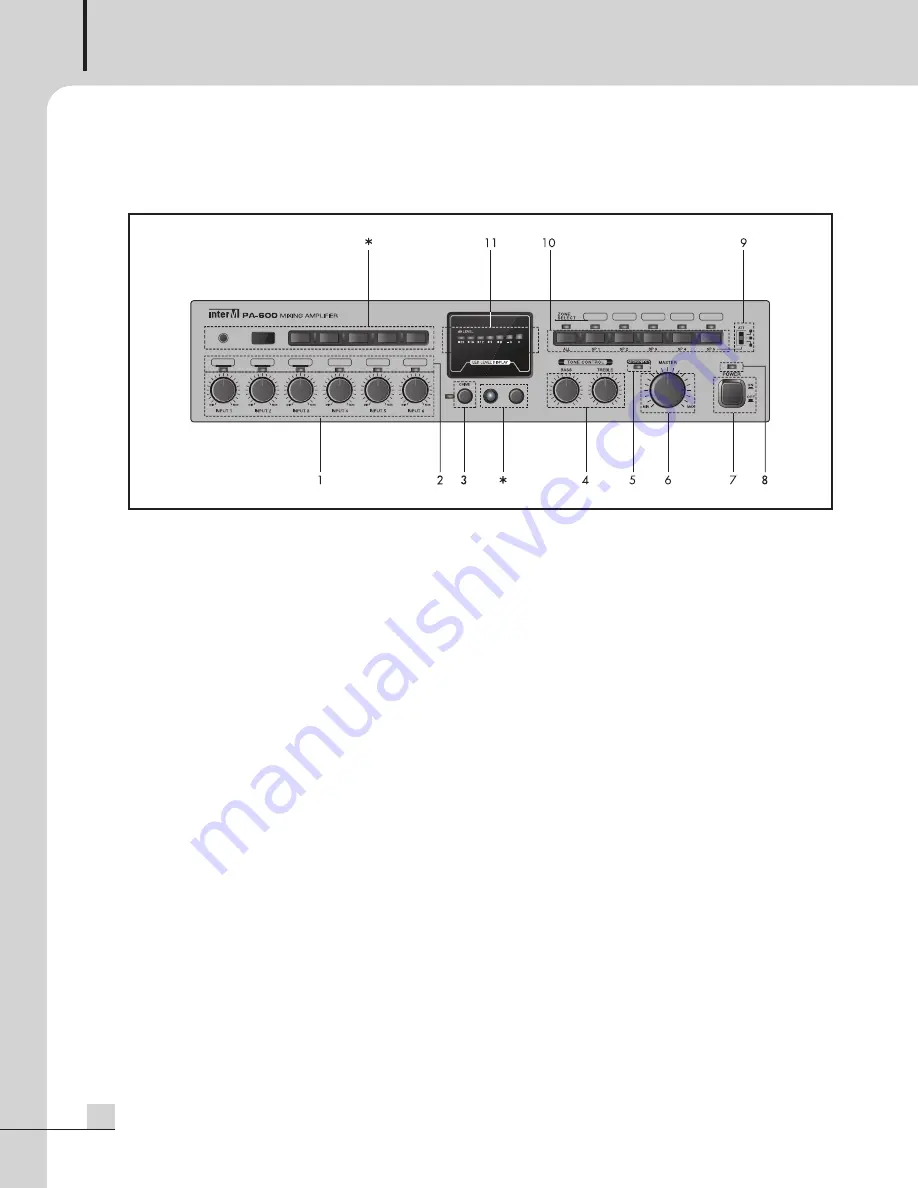
MIXING AMPLIFIER
4
PA-360/480/600
Front Panel
Front Panel
1. INPUT LEVEL CONTROL
Controls the level of each of the six input channels.
2. INPUT SIGNAL INDICATOR
These LEDs light green when input signal is present.
3. CHIME SWITCH
It activates the four tone chime circuitry. The chime indicator lights green when chime is on use.
4. TONE CONTROL
Controls the bass (100Hz) and treble (10KHz) tones of the main amplifier output.
5. PROTECTION MODE INDICATOR
Indicated that the amplifier is in failure protection mode.
6. MASTER VOLUME CONTROL
The master volume control to collectively control the sound level of all outputs and by turning the knob
clockwise to increase the volume and counterclockwise to decrease it.
7. POWER SWITCH
8. POWER INDICATOR
This LED Lights green when the unit is powered on.
* This terminal and switch is used on the advanced model PMU-360N/480N/600N.
It is not availiable for this product.
Summary of Contents for PA-360
Page 1: ...Operation Manual Mixing Amplifier PA 360 480 600 ...
Page 12: ...MIXING AMPLIFIER 10 PA 360 480 600 System Connection System Connection AC INPUT ...
Page 13: ...MIXING AMPLIFIER 11 PA 360 480 600 Block Diagram Block Diagram ...
Page 15: ...MIXING AMPLIFIER 13 PA 360 480 600 420 88 319 DIMENSIONS PA 360 480 600 ...
Page 17: ...3 PA 360 480 600 NOTE ...
Page 18: ...NOTE ...
Page 19: ...3 PA 360 480 600 NOTE ...






































