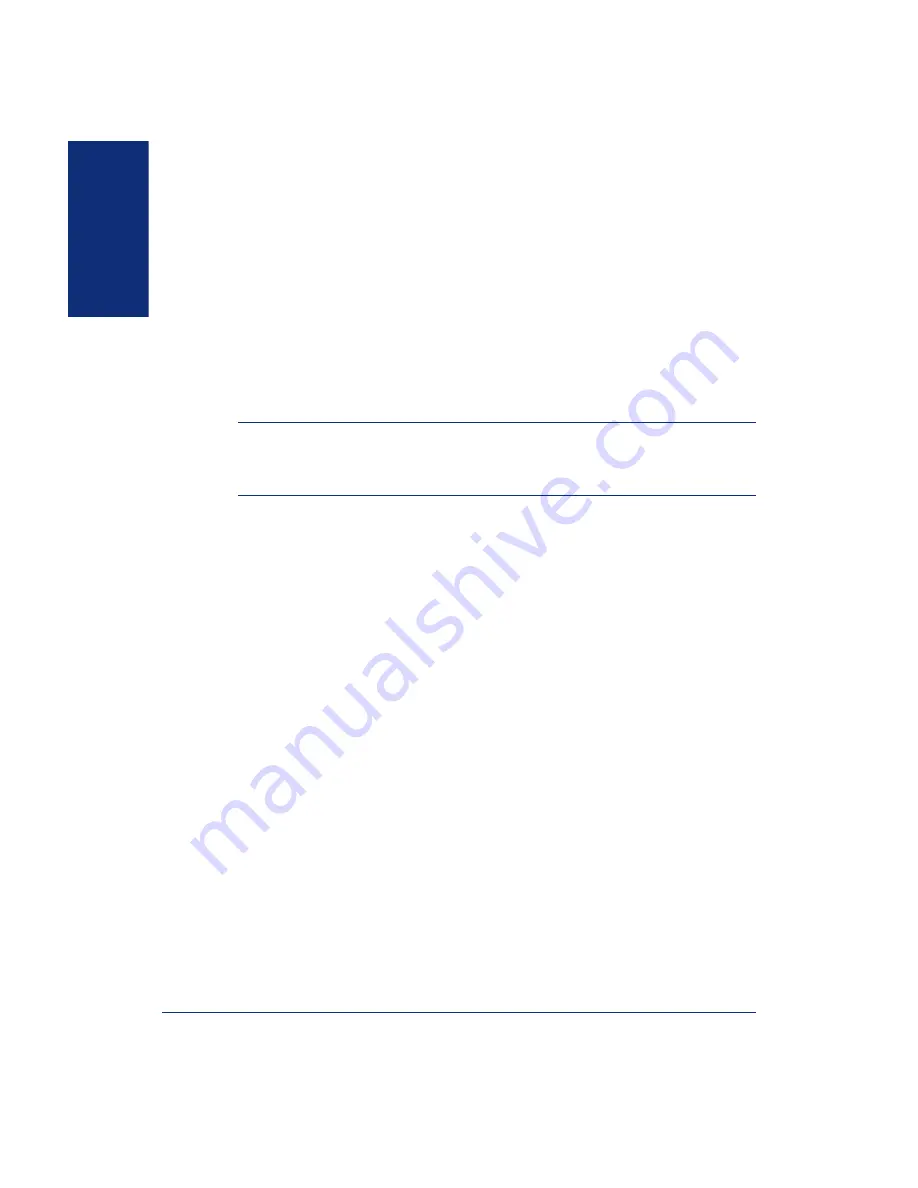
6
Inter-Tel
®
Model 8500 User Guide
FINDING Y
O
U
R
W
A
Y
Inter-Tel voice mail systems support the following types of mailboxes:
•
Advanced Mailbox:
If E-Mail Reader is enabled for your mailbox, you have
access to voice mail, e-mail, and fax messages in your mailbox. You can also cus-
tomize your personal mailbox options, and access advanced messaging features.
See
for information and instructions about using E-Mail Reader features.
For a voice mail flowchart for advanced mailbox users, see
.
•
Standard Voice Mailbox:
This type of mailbox allows you to send and receive
voice mail messages, record personal greetings, and allows you to customize per-
sonal mailbox options. A standard voice mailbox does not allow you to access e-
mail and fax messages. For a voice mail flowchart for standard mailbox users,
see
NOTE:
If you have the Enterprise
®
Messaging (EM) voice mail system, you also have
access to advanced communication and messaging features such as E-Mail Reader
and Automatic Speech Recognition (ARS). For more information about EM, see
.
The instructions for many voice mail tasks are identical for standard voice mailbox
and advanced mailbox users. The instructions for the following common mailbox
tasks are included in the
Getting Started
and
Moving On
sections of this guide:
•
Initializing your mailbox (see
)
•
Recording your personal greetings (see
)
•
Recording your voice mail directory name (see
•
Accessing your mailbox (see
)
•
Disabling
and enabling ASR (see
)
•
Accessing voice mail messages (see
•
Recording and sending voice mail messages (see
)
•
Canceling unheard voice mail messages (see
)
•
Changing your mailbox password (see
)
•
Changing the call screening transfer method (see
)
•
Programming a fax destination (see
•
Changing the message search order (see
•
Programming remote messaging (see
)
•
)
•
Using the voice mail directory (see
Summary of Contents for Axxess 8500
Page 1: ...Model 8500 User Guide ...
Page 2: ......
Page 52: ...40 Inter Tel Model 8500 User Guide GETTING STARTED ...
Page 92: ...80 Inter Tel Model 8500 User Guide USING E MAIL READER ...
Page 101: ...89 Inter Tel Model 8500 User Guide LEARNING MORE NOTES ...
Page 102: ...90 Inter Tel Model 8500 User Guide LEARNING MORE ...
Page 108: ...Part No 550 8114 Issue 11 March 2006 A661 9225A ...
















































