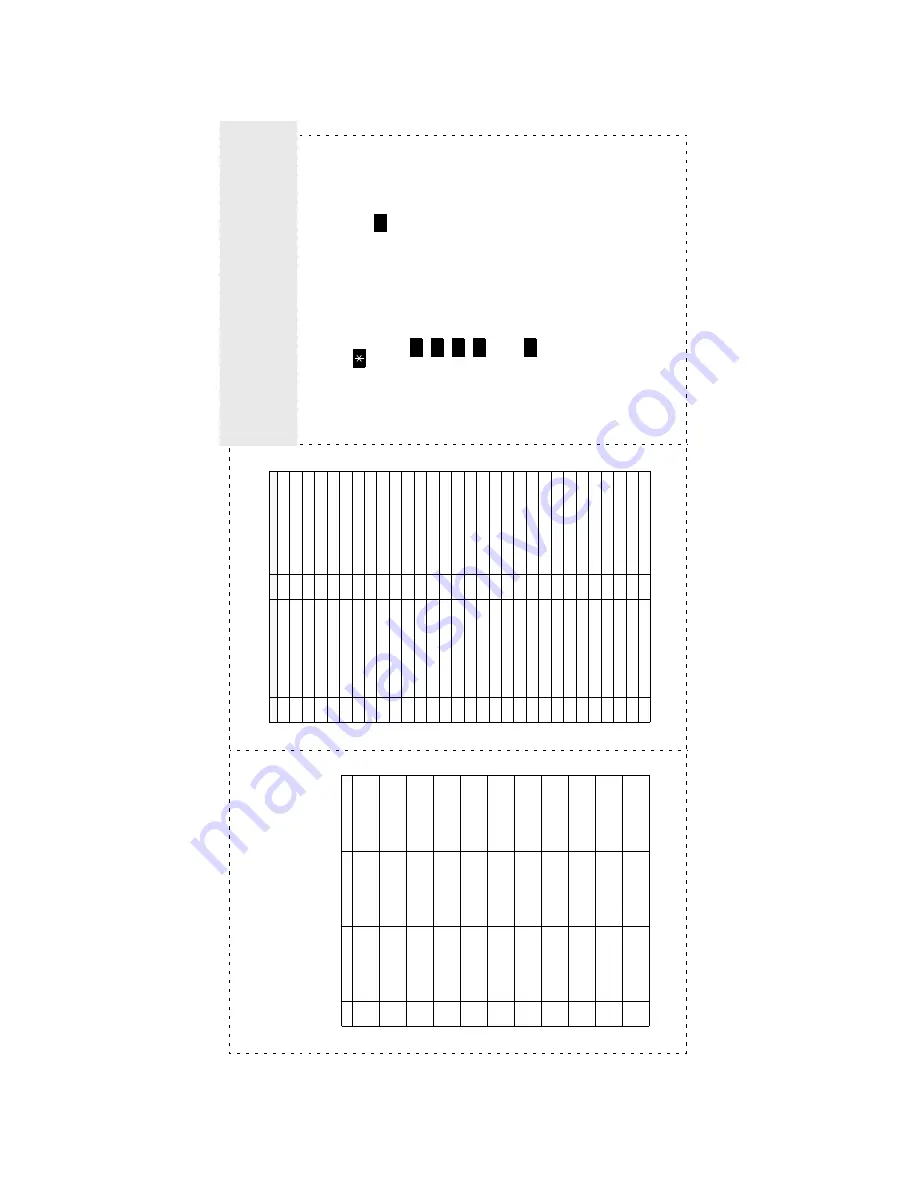
V
OIC
E
M
AI
L
O
PTI
O
NS
Below is a summary of
the options you can
use when
liste
ning to messa
ges, af
ter the
message has
playe
d,
and when leaving
a mes-
sag
e.
F
EATUR
E
C
OD
ES
P
HO
NE
S
YSTEM
AN
D
V
OIC
E
M
AIL
F
EAT
URE
G
UID
E
U
SING
V
OIC
E
M
AI
L
T
o
access
you
r v
o
ice m
ailbo
x:
1.
Dial the V
o
ice Mail extension
number
.
2.
Press
and enter
your mailbo
x numb
er
.
3.
Enter
your
p
assw
ord and
press
.
4.
Y
ou have the follo
w
ing
optio
ns:
•
P
ress
to listen to new
messages.
•
P
ress
to leave
a message.
•
P
re
ss
to li
sten to saved mess
ages
.
•
P
ress
to pro
gram per
son
al opt
ions
and r
emote message notification (if
enabled)
.
•
P
ress
for message options (unde
lete
messa
ges or
cancel unhea
rd sent mes-
sages).
V
oice Mail w
ill gu
ide you thr
ough the
option
s
with voice pr
ompt
s. For
your
conven
ience,
the t
able inside
this guide summarize
s the
options ava
ilable when listening to mes-
sages, af
ter
the message,
and when leavin
g
a message.
#
L
IST
E
NING T
O
M
S
G
A
FT
ER M
S
G PLA
Y
S
L
E
A
VING M
S
G
1
B
ack Up
R
eplay th
e
Me
ss
ag
e
Rep
lay Y
our
Me
ss
ag
e
2
P
ause
R
eply to
t
he
Me
ss
ag
e
A
dd to
Y
o
ur
Me
ss
ag
e
3
S
ki
p F
o
rw
ar
d
F
o
rw
ar
d
a
Copy
Erase and
Re-r
ecord
4
Lower
Vo
lu
m
e
Li
st
e
n to
Pre
vi
ous Msg
—
5
P
lay E
n
velope
Play E
n
velope
—
6
Incre
ase
Vo
lu
m
e
Li
st
en t
o
N
ext
Me
ss
ag
e
—
7—
S
av
e t
h
e
Me
ss
ag
e
—
8
———
9
—
Delete the
Me
ss
ag
e
De
livery
Opt
ion
s
*
—
—
C
ancel
#
S
kip t
o
End
—
Send
Messa
ge
and Exit
CO
DE
FE
A
T
URE
NAME
CODE
FEA
T
URE NAME
39
1
A
cc
o
un
t C
ode
–
All
C
a
lls
3
24
H
u
nt
G
ro
up
R
e
m
o
ve
/R
epl
ac
e
39
0
A
cc
o
un
t C
ode
–
Op
tio
n
al
36
5
M
es
sa
ge
32
6
A
C
D
Age
n
t Log
In
36
6
C
an
ce
l Me
ss
ag
e
Y
ou
Le
ft
3
27
A
C
D
A
g
en
t L
o
g Ou
t
3
68
C
a
nc
el
M
sg
On Y
o
ur
P
ho
ne
32
8
A
CD Age
n
t Log
In
/O
ut
36
7
S
ilen
t
M
e
ss
a
ge
3
29
A
C
D
A
g
en
t Wr
ap
-u
p
T
e
rm
.
3
14
Mi
cr
o
ph
on
e
M
ut
e
3
75
A
ge
nt
H
el
p
R
e
qu
e
st
7
P
ag
e
3
76
A
ge
nt
H
el
p
R
e
je
ct
3
25
P
ag
e
R
e
mo
ve
/R
ep
la
ce
3
61
A
ut
om
at
ic
I
nt
e
rc
om
Ac
ce
ss
3
97
P
ro
g
ram
K
e
ys
3
60
A
ut
om
at
ic
Li
n
e A
cc
es
s
3
92
P
ro
g
ram
S
ta
tio
n
P
a
ss
w
or
d
3
50
A
ut
om
at
ic
Li
n
e A
ns
w
er
6
Q
u
eu
e (
C
a
llb
a
ck
) R
eq
ue
st
31
3
B
ac
kg
roun
d M
us
ic
3
85
Rec
o
rd
-A-Ca
ll
3
55
C
al
l F
or
w
a
rd A
ll C
a
lls
3
80
R
e
di
al
35
7
C
al
l Fo
rw
ard
If B
u
sy
33
1
R
ed
ire
ct
C
a
ll
35
6
C
al
l Fo
rw
ard
If N
o An
sw
er
30
5
R
em
inde
r M
e
ss
a
ge
3
58
C
al
l F
w
d.
I
f N
o
A
ns
w
er
/B
us
y
3
06
R
e
min
d
er
Me
ssa
g
e C
a
nc
el
5
C
on
fe
re
nc
e
3
59
R
e
mot
e
Pr
o
gr
a
mm
in
g
3
01
C
ha
ng
e
L
an
g
ua
ge
4
R
e
ve
rs
e
T
ra
ns
fe
r
3
94
D
ef
a
ul
t S
ta
tio
n
3
96
R
e
vi
ew
K
ey
s
30
7
D
irec
to
ry
37
7
R
in
g I
n
te
rco
m
Alw
ays
O
n
/O
ff
30
0
D
is
pl
ay
T
im
e
An
d D
ate
39
8
R
in
g T
one
Sel
e
ct
io
n
3
72
D
o-
N
o
t-
D
ist
u
rb O
n
/O
ff
3
21
S
ta
tio
n Mo
ni
to
r
3
73
D
o-
N
o
t-
D
ist
u
rb Ov
er
rid
e
3
82
S
ta
tio
n S
p
ee
d D
ial
3
95
F
e
a
tu
re
K
e
y D
ef
a
ul
t
3
83
S
ta
tio
n S
p
ee
d D
ial
P
rog
ra
m
31
2
G
ro
up
Li
ste
n
35
4
S
ys
te
m
Fo
rw
ard
O
n
/O
ff
31
9
H
an
ds
fr
ee On
/O
ff
38
1
S
ys
te
m
S
p
ee
d D
ial
3
17
H
ea
ds
et
On
/O
ff
3
99
S
w
itc
h K
ey
m
a
p
33
6
H
ol
d – I
n
di
vi
du
al
34
6
T
ra
ns
fer
To
H
o
ld
33
5
H
ol
d – S
ys
tem
34
5
T
ra
ns
fer
To
R
in
g
33
0
H
oo
kf
la
sh
#
1
2
3
4
5








































