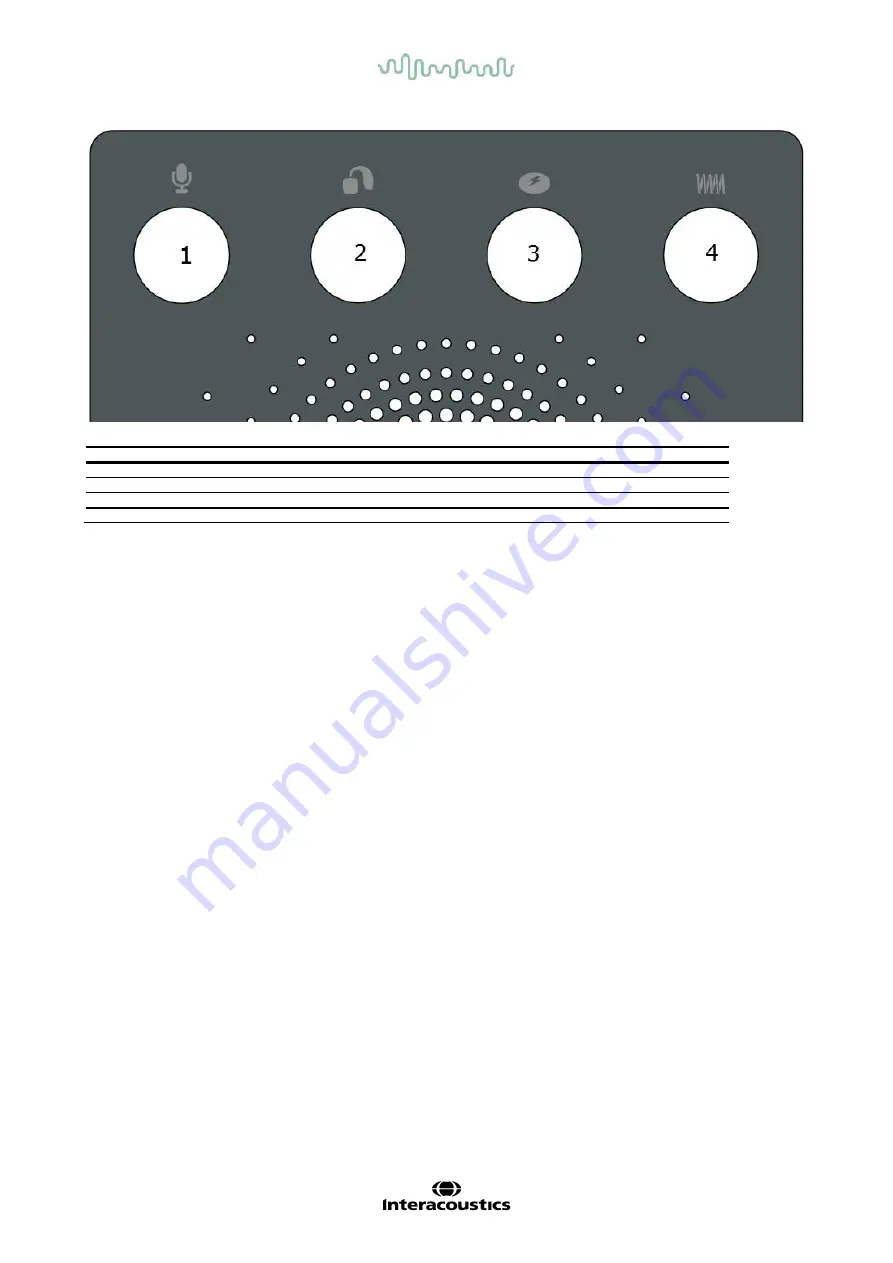
D-0123672-H – 2022/05
Affinity Compact - Instructions for Use - US
Page
12
2.6 Affinity Compact Indicators
The Affinity Compact hardware has an LED light indicator which changes status during different operations
of the Affinity Compact Suite and hardware. These different colours and their statuses are listed and shown
below.
The LED light is visible from both the front and the top of the Affinity Compact.
GREEN-Light:
Ready
RED-Light:
Indicates right ear selected in REM and HIT module
BLUE-Light:
Indicates left ear selected in REM and HIT module
PURPLE-Light:
Indicates both ears selected in REM and HIT module
LIGHT BLUE-Light:
Indicates that the Affinity Compact is not correctly connected to the Affinity
Compact Suite
A dimmed light indicates that the Affinity Compact has entered power saving mode. This can happen in any of
the colours mentioned above.
Position:
Symbol:
Function:
1
Reference
Socket for Reference Microphone
2
Coupler
Socket for Coupler Microphone
3
Battery
Socket for Battery Simulator power out
4
Telecoil
Socket for Telecoil out
















































