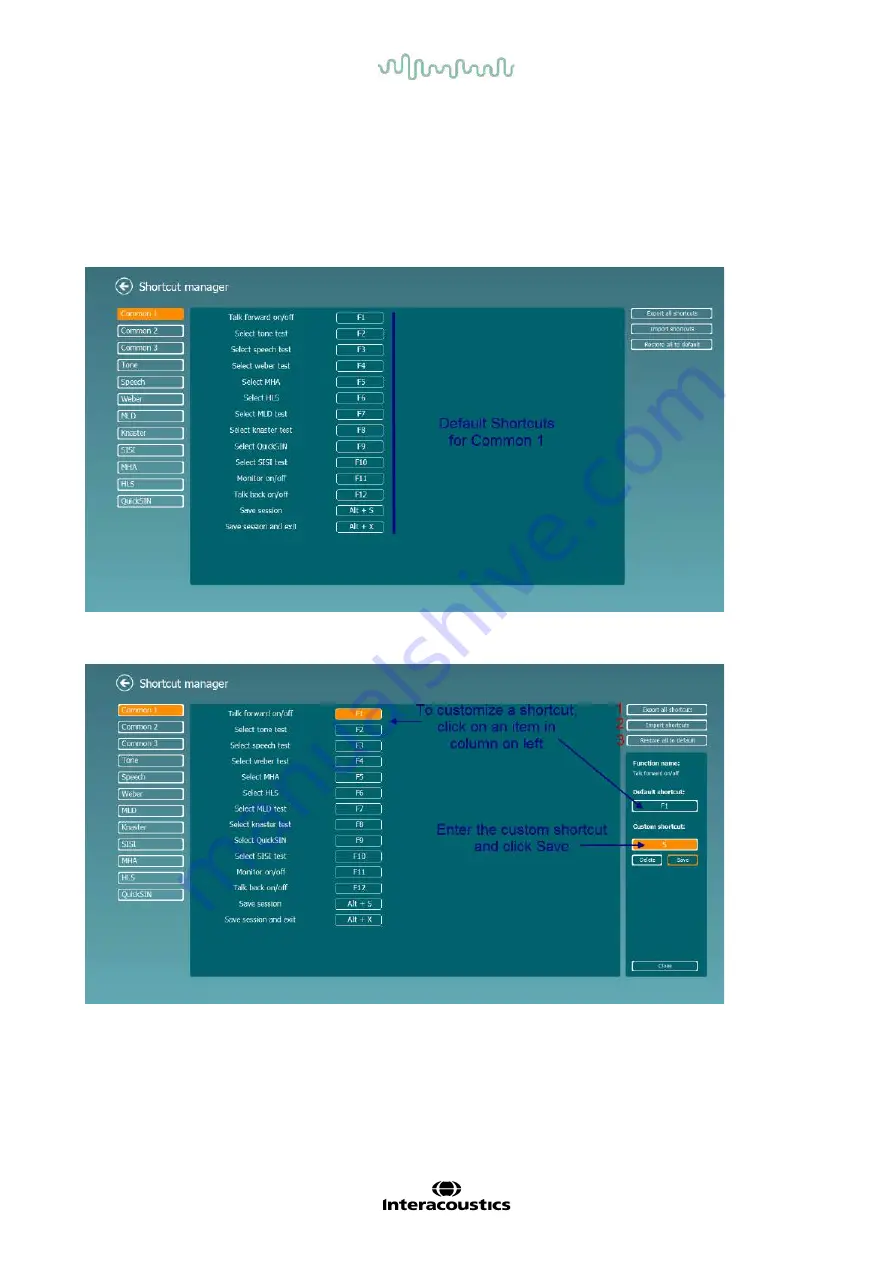
D-0123672-H – 2022/05
Affinity Compact - Instructions for Use - US
Page
33
3.2.3 PC keyboard shortcuts manager
The PC Shortcut Manager allows the user to personalize PC shortcuts in the AC440 Module. To access the
PC Shortcut Manager:
Go to AUD module
│
Menu
│
Setup
│
PC Shortcut Keys
To view the default shortcuts, click on the items in the left-hand column (Common 1, Common 2, Common 3,
etc.)
To personalize a shortcut, click on the column in the middle and add the custom shortcut in the field on the
right hand of the screen
1.
Export all shortcuts
: Use this function to save custom shortcuts and transfer them to another
computer.
2.
Import shortcuts
: Use this function to import shortcuts that have already been exported from
another computer.
3.
Restore all defaults
: Use this function to restore the PC shortcuts to Factory Settings default.
















































