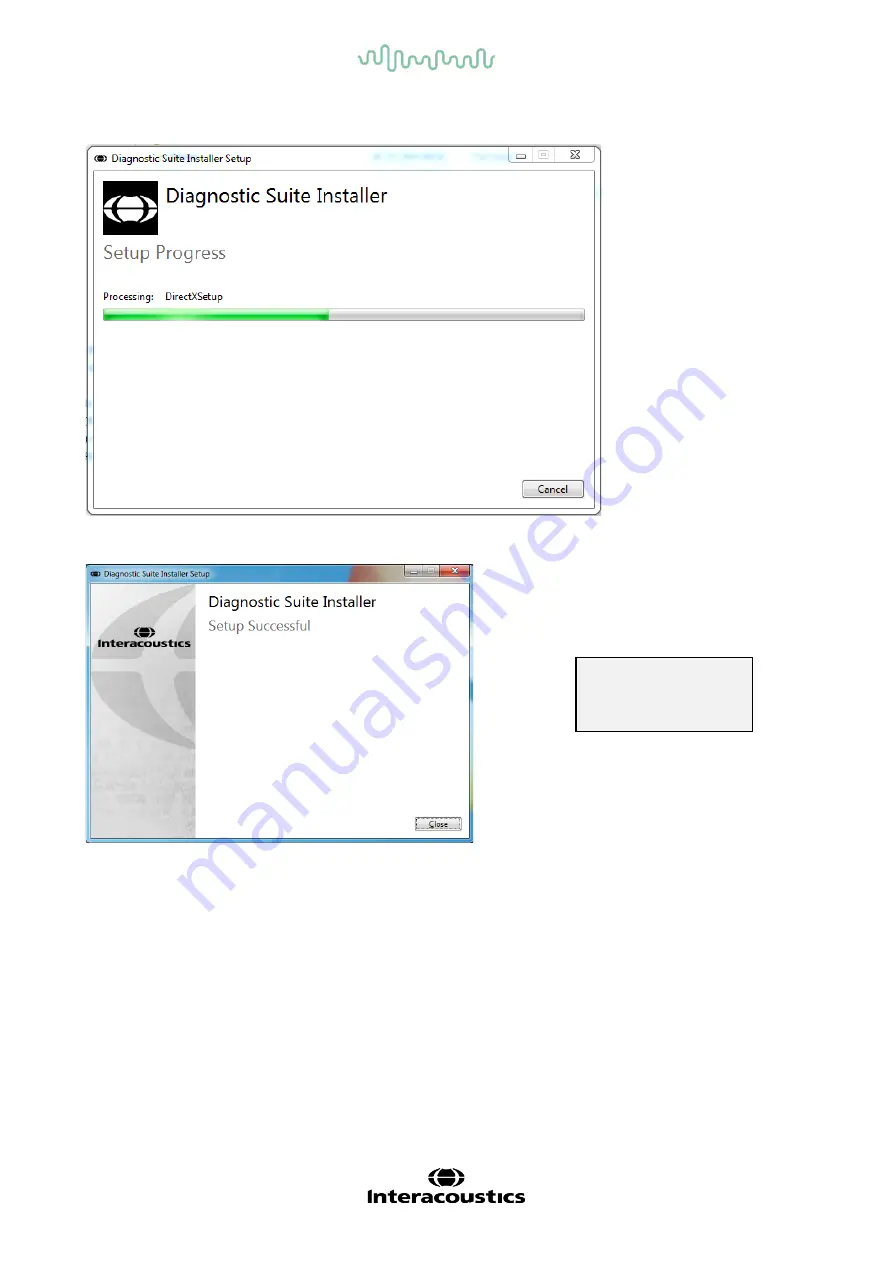
Service Manual
AT235
15
The computer now installs the software.
Fig. 30
When the installation is completed, the Installer can be shut down by selecting
Close
Fig. 31
The driver has now been successfully installed and the AT235 is ready for connection to the computer.
NOTICE
: Using operating systems where Microsoft have discontinued software and security support will increase
the risk of viruses and malware, which may result in breakdowns, data loss and data theft and misuse.
Interacoustics A/S cannot be held liable for your data. Some Interacoustics A/S products support or may work
with operating systems unsupported by Microsoft. Interacoustics A/S recommends you to always use Microsoft
supported operating systems that are kept fully security updated.
Tip for use: create a
shortcut to the program
or pin it to the task bar for
easier access
















































