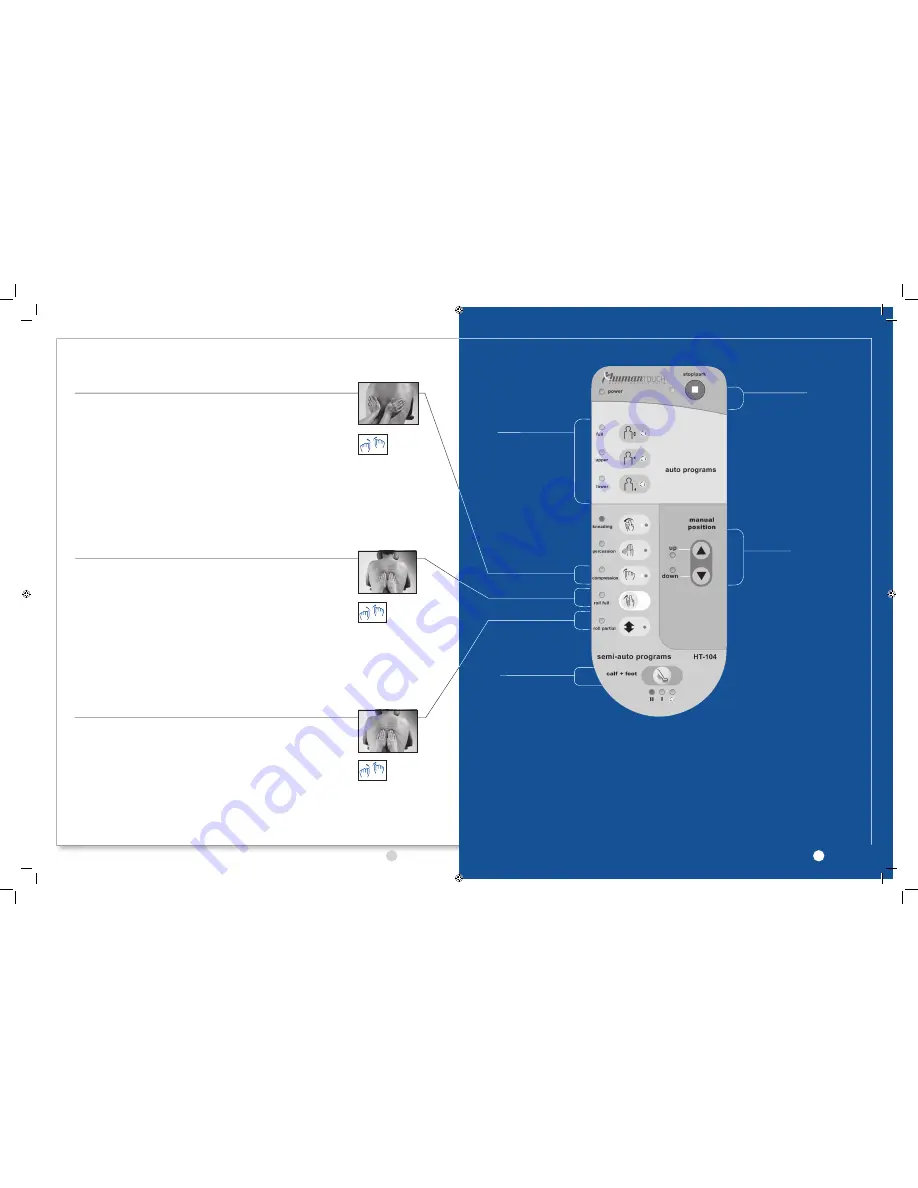
10
Take control of Human Touch
™
...
11
Programmed Massage
These functions run
pre-programmed
combinations of
signature massage
modes for 15 minutes.
Choose a
Full
back
massage, an
Upper
back massage or a
Lower
back massage.
Full Function Controller
Massage Modes
Rolling
Oval-elliptical nodes slowly and gently move up and down your back, near the spine,
gently alternating side to side.
Feels like:
The hands of a therapist pressing firmly yet gently on your muscles—first on one side
of the spine, then on the other.
Massage technique:
Emulates effleurage, the first part of a massage performed by a professional massage
therapist. It is designed to warm-up and loosen the muscles to relieve tension, and
prepare the back for a deeper, therapeutic massage.
Benefits:
Relieves muscle tension; improves circulation and relaxes the back.
Compression
(An exclusive feature of Interactive Health HTT product line.)
Alternating strokes along the back that press on both spinal muscles and spinal
joint areas.
Feels like:
Heels of hand firmly pushing on muscles along the side of the spine, and then inward
toward the spine. Alternating "hands" also deliver a soothing rolling motion for the body.
Massage technique:
Emulates massage technique frequently used in sports medicine, and in spinal therapy
by chiropractors. Motion spreads and places pressure on deep muscle tissue, forcing it
to relax. The rocking motion also loosens spinal joints, characteristic of spinal therapy.
Benefits:
Aids in muscle and joint repair due to strain form exercise, long hours
spent bent over a desk, or high stress levels; can improve mobility and overall posture.
Roll Partial
The same feel and benefits as described in “Rolling” that can be applied in a
smaller area. Use the
Manual Positon
up & down buttons to apply the massage in
the desired area.
Stop button
Pressing Stop button will cancel
all programs and return rollers to
park position.
Spot Adjust
This feature allows you to adjust
the location of massage focus
anywhere along the length of
your back and neck.
Calf+Foot button
Press this button
to select from three
massage modes.




























