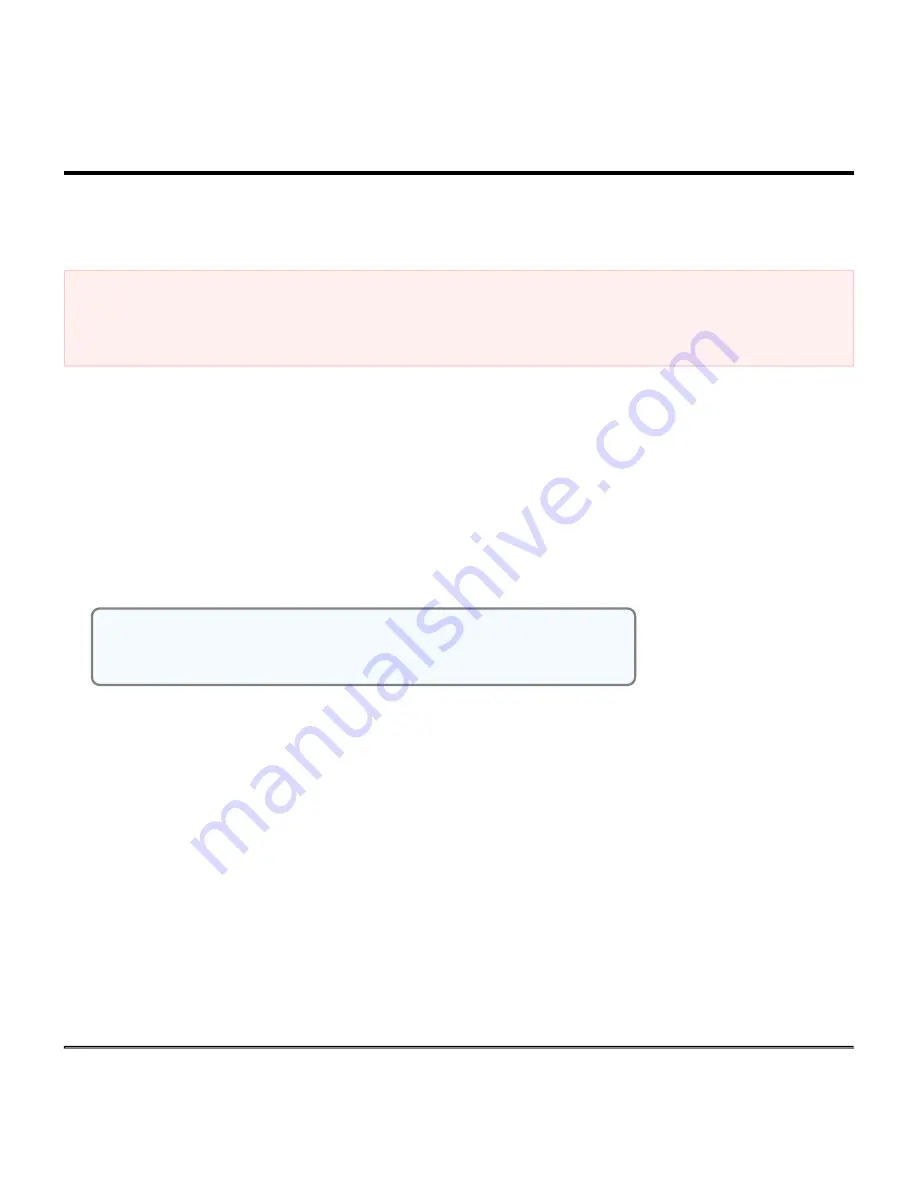
Self-Test Function
CueServer 2 has a built-in Self-Test function that tests nearly every subsystem and circuit path in the
product. This function can be used if there is a suspicion that the CueServer hardware has a physical fault.
This function can be accessed by selecting the “Self Test” menu item from the LCD Display. To enter the
Self-Test mode, press the
Enter
button to show the main menu, then scroll down to the “Self Test” item and
press
Enter
again. A confirmation dialog will appear on the LCD screen. Move the cursor to the right and
press
Enter
again. A second confirmation dialog will appear. Again, move the cursor to the right and press
Enter
. These confirmations appear because the Self-Test function causes the CueServer to halt any
currently running show.
When the Self-Test starts, a display similar to the following will appear on the LCD:
KEYS | DI | BUS | RTC | DMX | SER |
–––– | –– | OK
| OK
| OK
| OK
|
While the Self-Test is running, the following functions are performed:
• Continuous display of front-panel switch inputs
• Continuous display of contact closure inputs
• Display of system bus status
• Display of real-time clock status
• Display of DMX loopback test
• Display of Serial Port loopback test
• PCB Indicator test
• Digital Output test
The following sections describe each of these tests and the display in detail.
Do not enter the Self-Test mode while a show is in progress. The show will be halted and the DMX output
from the device will switch to a test pattern. Also, the only way to exit the Self-Test mode is to power-cycle
the device.
!
Interactive Technologies, Inc.
CueServer 2 User's Manual - 18.5.18
Page 109 of 429
















































