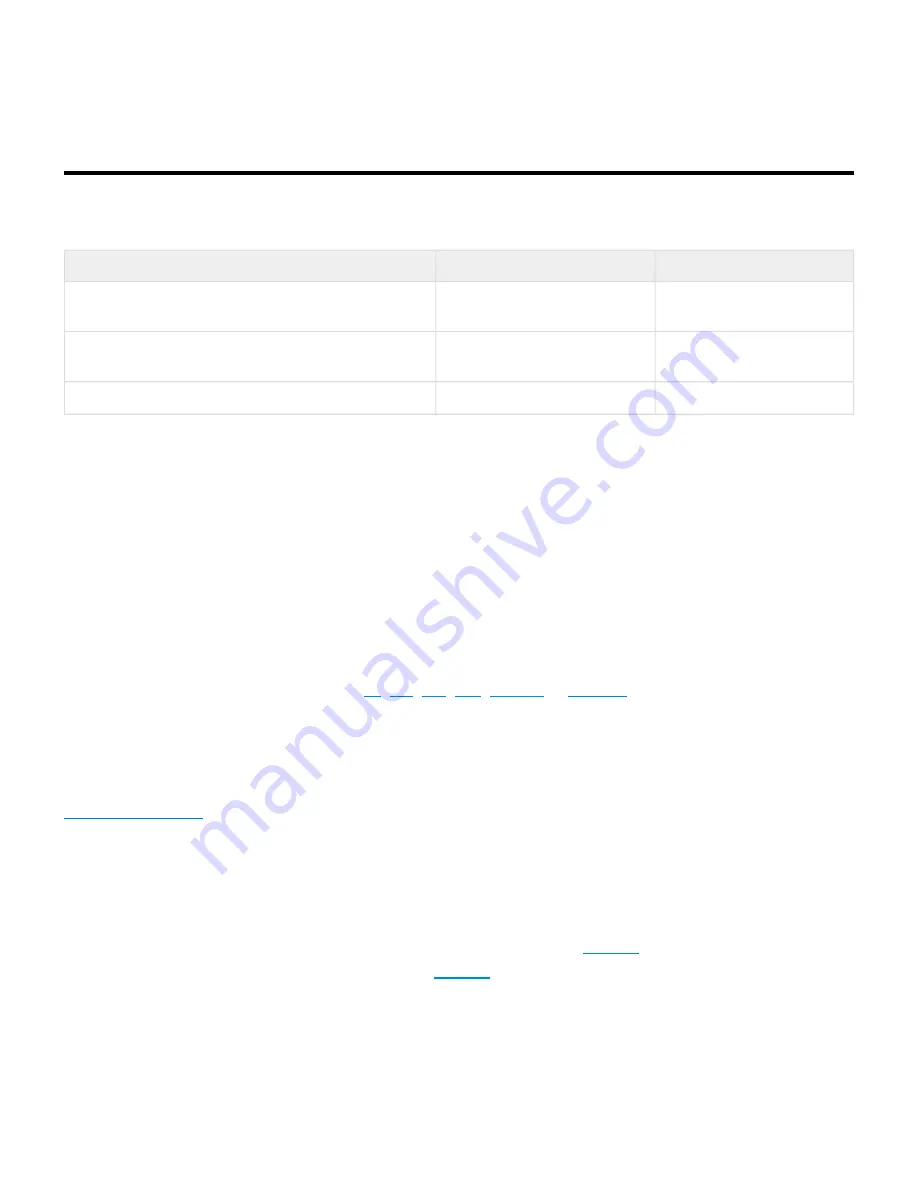
Button
Syntax
Command
Description
Return Value
Button <number> [<range...>]
Select one or more buttons
The pressed state of the
selected button(s)
Button <station>.<number> [<range...>]
Select one or more buttons
on a specific station
The pressed state of the
selected button(s)
Button ?
Return the current selection
A selection string
Abbreviation
B
Description
Selecting Buttons
The
Button
command selects one or more buttons in the system. Buttons are typically physical pushbuttons
on the front of a CueServer or individual buttons on a connected button station. Use the
Button
command in
conjunction with an action command like
,
or
to change the properties of
one or more buttons. When used alone or in logic expressions, the
Button
command returns the current
state of the specified button(s).
Either a single button number can be specified, or a range of buttons can be specified using the various
like +, -, > and ~.
The wildcard character
*
can be used as the button number to mean
all
buttons for a particular station.
Working With Stations
When no station number specified, the default station is assumed. The
command can be used to
change the default station. Unless changed by the
command, the default station is typically Station
0, which corresponds to the built-in buttons on the CueServer itself. When a station number is specified as
part of the
Button
command, that station number will be used for the selection.
Interactive Technologies, Inc.
CueServer 2 User's Manual - 18.5.18
Page 149 of 429















































