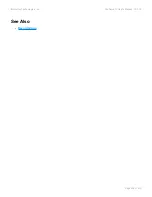Update Cue
Syntax
Command
Description
Return Value
Update [options] Cue <cue number>
Updates the DMX channels in cue
cue
number
The cue number
updated
•
<cue number>
◦ Any whole number from
0
to
99999
◦ May optionally contain decimal numbers from
.00
to
.99
•
[options]
◦ Selection:
▪
All
causes all DMX channels to be updated
▪
Empty
causes all DMX channels to be removed from the cue
▪
Selected
causes the currently selected DMX channels to become the DMX channels in
the cue
▪
Active
causes only active DMX channels to become the DMX channels in the cue
◦ Source:
▪
Input
causes the DMX Input to be recorded
▪
Playback n
causes only the channels from Playback
n
to be recorded
◦ Other:
▪
Stack s
record into Stack
s
Abbreviation
UP
[
ALL
,
EMPTY
,
SEL
,
ACTIVE
,
IN
,
P n
,
STACK s
]
Q
Description
Updating Cues
The
Update Cue
command updates the DMX channels of a normal cue. Use this command to change the
DMX channels stored in a cue without changing any of the other properties recorded in the cue (such as the
fade and follow time, link, and rules).
Interactive Technologies, Inc.
CueServer 2 User's Manual - 18.5.18
Page 254 of 429