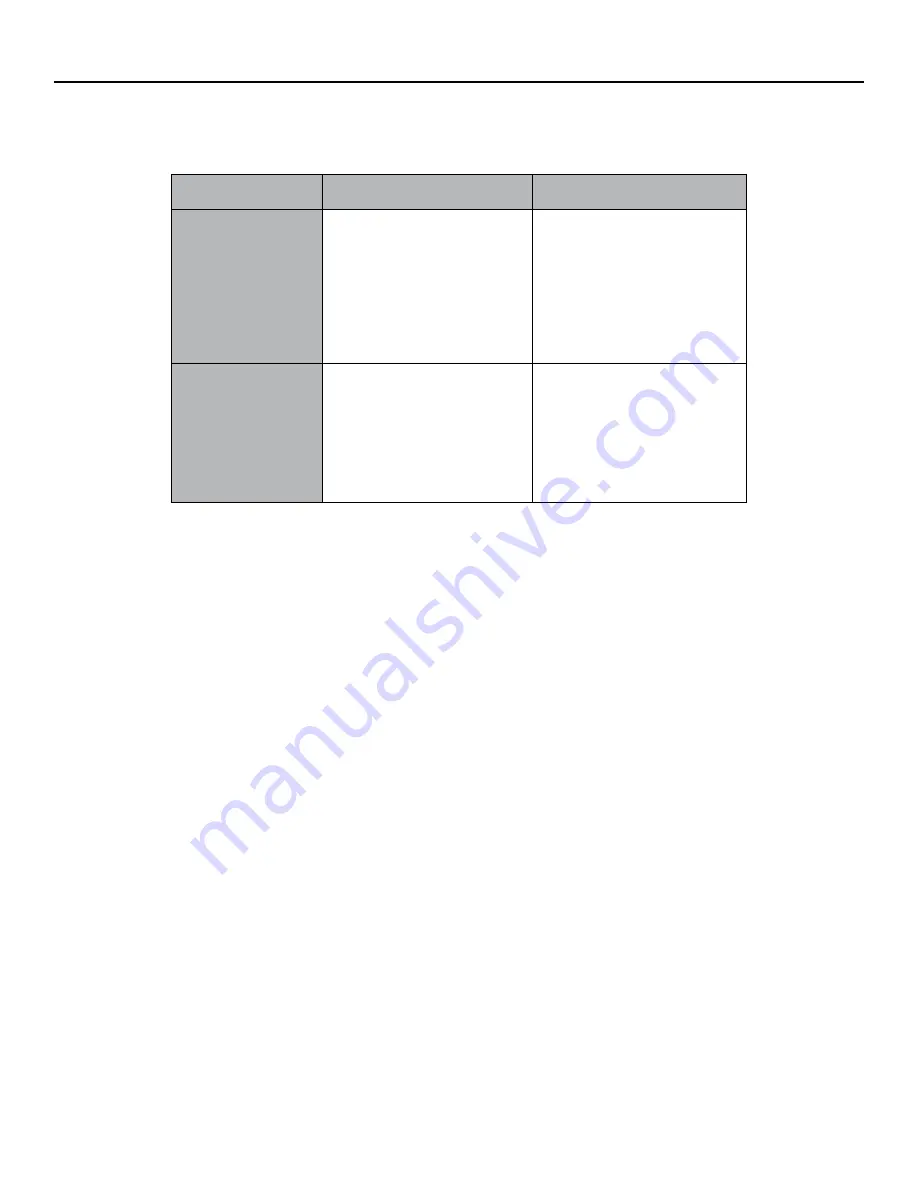
Connecting one or more CueStation Hubs to one or more CueServers
There can be several scenarios when connecting multiple CueStation Hubs and one or more CueServers on the same LAN network:
One Hub
Multiple Hubs
One CueServer
Default settings are used. (Hub
Group ID = 0 on both the Hub
and CueServer)
Button stations with the same Sta-
tion ID across all hubs will mimic
each other.
Button stations with different
Station IDs across all hubs will be
unique.
Multiple CueServers
Button stations can trigger ac-
tions on all CueServers that are
set up to communicate with this
Group ID.
CueServer(s) will only communi-
cate with Hub(s) that have their
Hub Group ID set to the same
values. There can be multiple
combinations of CueServer/Hub
clusters present on the network.
Changing Hub Group ID in CueServer
In CueServer’s web interface, navigate to Main > User Preferences > Button Settings. Change the Hub Group ID field to desired value and
click the Save button.
Changing Hub Group ID on CueStation Hub
1. Remove power from the CueStation Hub (not necessary on the DIN Rail version of the Hub).
2. Remove CueStation Hub main board from its housing (not necessary on the DIN Rail version of the Hub).
3. Locate dip switch bank marked “SW1”. The Group ID is set using a binary combination of seven dip switches. Default is 0 (all dip
switches are set to off). Set the dip switches to the desired combination.
4. Reassemble the CueStation Hub (if applicable).

























