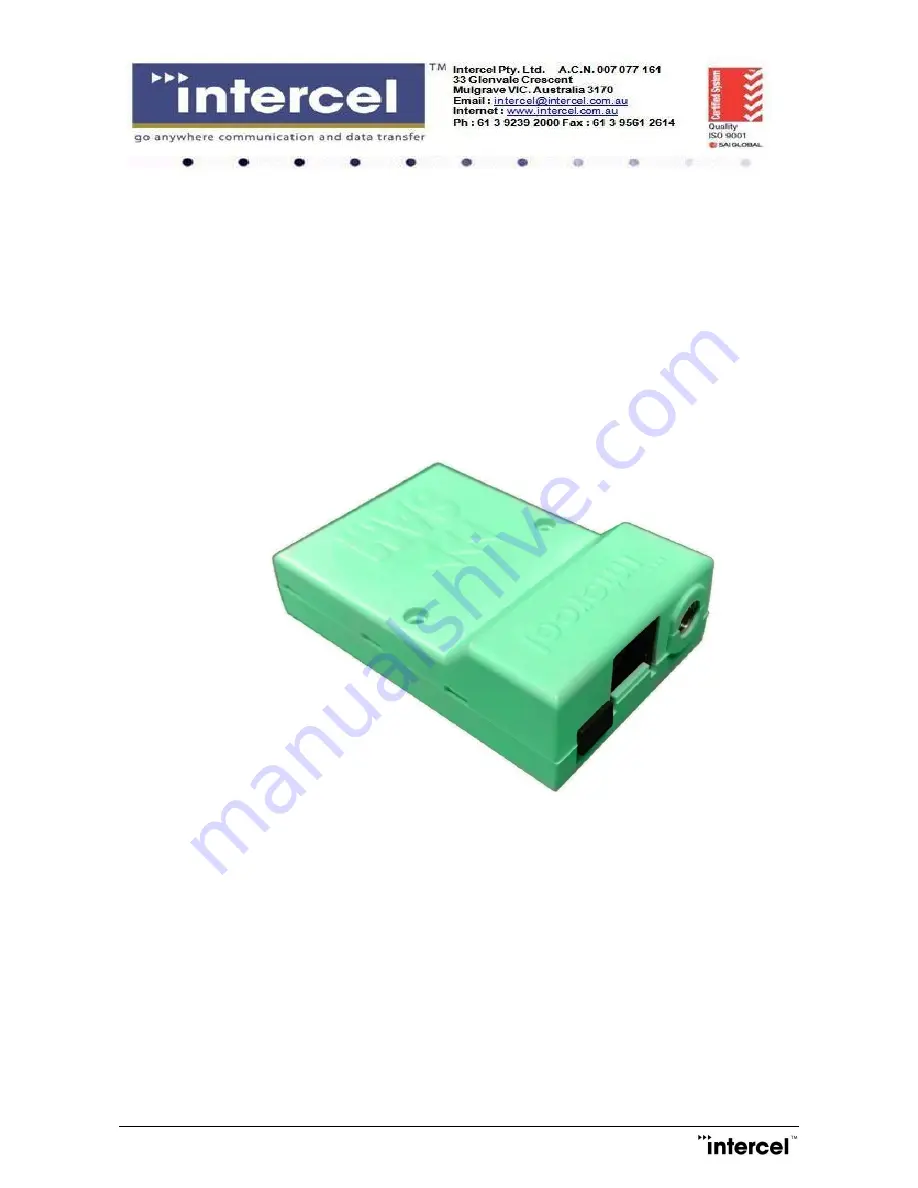Reviews:
No comments
Related manuals for SAMXQ

RipEX
Brand: RACOM Pages: 56

EUM3005
Brand: WaveRider Pages: 44

SocketModem MT2456SMI-22
Brand: Multitech Pages: 58

AM-100E
Brand: Air Live Pages: 30

THG570
Brand: THOMSON Pages: 27

DSL 300+
Brand: Commander Pages: 5

TW-EA210
Brand: TeleWell Pages: 131

CaptiFi
Brand: RadioLabs Pages: 11

MF833CA
Brand: Zte Pages: 40

F5D9630-4A
Brand: Belkin Pages: 2

3095
Brand: Zoom Pages: 4

2800
Brand: Zoom Pages: 21

1091 Series
Brand: Zoom Pages: 22

1120
Brand: Zoom Pages: 32

BT-CMTS Series
Brand: Blonder tongue Pages: 20

MicroLink-HM 101-0029
Brand: Microflex Pages: 17

TWG870
Brand: Technicolor Pages: 14

005687-03 -
Brand: 3Com Pages: 137