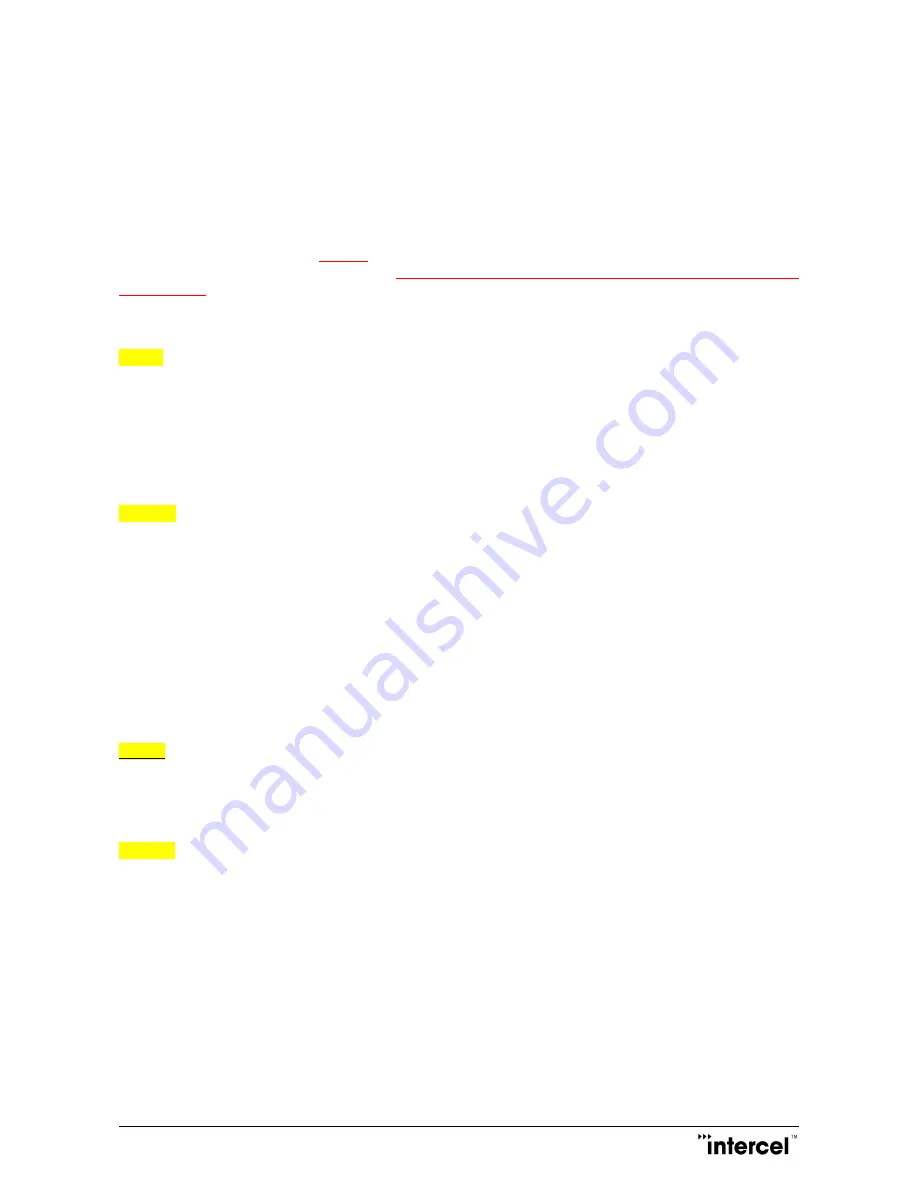
Ultra SAM4W User Guide V1.3
50
Ver1.3
5.20 Remote SMS Administration
5.20.1 SMS
The remote SMS administration feature enables the user to control and manage the UltraSAM4W thru the use of SMS
commands. This feature is available on specific firmware releases (from V0.0.9 and onwards). Please check with
Intercel if you need this feature.
IMPORTANT:
The SMS feature in GUI must be “Disabled” prior to running this feature. Otherwise, the feature will not work as all
received SMS will be diverted to the GUI inbox.
The SMS commands are case-sensitive hence, must be used exactly as
depicted below
.
The syntax as follows:
Cellinfo
Expected response:
DevName: UltraSAM
FW: Ver-0.0.5
SerNo: XXXXXXXXXXXXXXX
IMEI: XXXXXXXXX
IMSI: XXXXXXXXXXXX
Cellstatus
Expected response:
System mode: LTE
Technology: WCDMA/LTE
Band: 850/LTE B1
Status: ‘connected’
Access Tech: SELRAT=XX
RSSI:
RSRP:
RSRQ:
CSQ:
GetAPN
Expected response:
APN: Telstra.internet
Addr: <IP Address>
GetPLMN
Expected response:
+COPS: (1, “Telstra Mobile”, “Telstra”, 50501,2 ……….
Note:
This is a scan network command. Please give it a little more time to process.







































