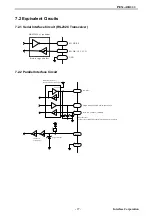PEX-400111
Interface Corporation
-
20
-
4.2.2 Parallel Interface
Software Installation
1. Login to your Linux system as a super user.
%su
Password:-------------Password of root
2. Change the current directory to where you downloaded the file and then decompress the file.
#cd /tmp
#tar xvzf gph8208_<architecture name>
*1
_(version)
*2
.tgz
3. The command will extract the following files in the directory.
>> lgph8208.<architecture name
*1
>.tgz
Driver software archive for Linux
>> rgph8208.<architecture name
*1
>.tgz
Driver software archive for RTLinux
>>
common.tgz
Common
module
archive
>>
readme.txt
Latest
information
file
>> install
Shell script for installation
>> product.txt
Additional file for installation
>> sh4.txt
Additional file for installation
*3
4. Run the installer.
#sh install
5. Follow further instructions displayed on your screen.
Notes:
•
*1
Write “i386” or “sh4” depending on the architecture of your computer.
•
*2
Write the latest version.
•
*3
Not included in platforms of IBM PC/AT compatible.