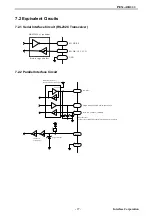PEX-400111
Interface Corporation
-
16
-
4.1.2 Installation of Utility Disk
1. Decompress
*
the compression file downloaded from our Web site and run the SETUP.EXE file on
the decompression folder. The README, Help, and sample programs will be installed to the drive
you specify.
2. Follow further instructions on your screen.
3. To verify that you have successfully installed the software package, check that
GPF-4150
is registered in the
Interface
folder of the
Program Files
folder.
*
Decompress procedure
A. Create a directory with an appropriate name in a hard disk.
B. Copy each downloaded file to the directory created in Procedure A.
C. Run each file copied in Procedure B to decompress the file. Then a folder and file will be
created.
4.1.3 Uninstallation of Utility Disk
•
Windows Server 2008 or Windows Vista
1. Click the
Start
button and
Control Panel
.
2. Click the
Programs
,
Programs and Features
, and then
Uninstall or Change a program
.
3. Click
Interface GPF-4150
in the list, and then click
Uninstall
.
4. Follow further instructions on your screen.
•
Windows Embedded Standard, Windows XP Embedded, Windows XP, or Windows Server 2003
1. Click the
Start
button, point to
Settings
, and then click
Control Panel
.
2. Double-click
Add/Remove Programs
, and then click the
Change or Remove Programs
tab.
3. Click
Interface GPF-4150
in the list, and then click
Change/Remove
.
4. Follow further instructions on your screen.
•
Windows 2000
1. Click the
Start
button, point to
Settings
, and then click
Control Panel
.
2. Double-click
Add/Remove Programs
, and then click the
Install/Uninstall
tab.
3. Click
Interface GPF-4150
in the list, and then click
Add/Remove
.
4. Follow further instructions on your screen.