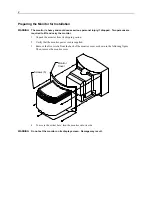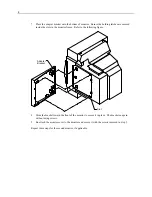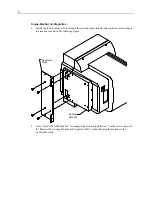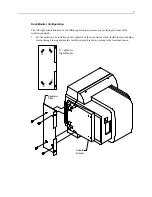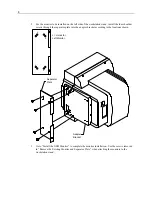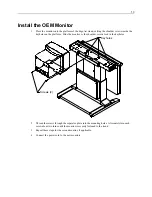Contents
Installing an OEM Monitor......................................................................................... 1
Remove the Existing Monitor and Separator Plate ......................................................... 1
Set Up the Panasonic OEM Monitor .............................................................................. 1
Preparing the Monitor for Installation.............................................................. 2
Attaching the Separator Plate........................................................................... 5
Set Up the Hitachi OEM Monitor .................................................................................. 9
Removing the Swivel Base ............................................................................... 9
Attaching the Adapter Bracket......................................................................... 9
Attaching the Separator Plate......................................................................... 10
Install the OEM Monitor ............................................................................................. 13
Summary of Contents for ErgoAct OEM Monitor
Page 1: ...ErgoAct OEM Monitor Installation Guide February 1997 DHAF00720...
Page 4: ......
Page 18: ...14...