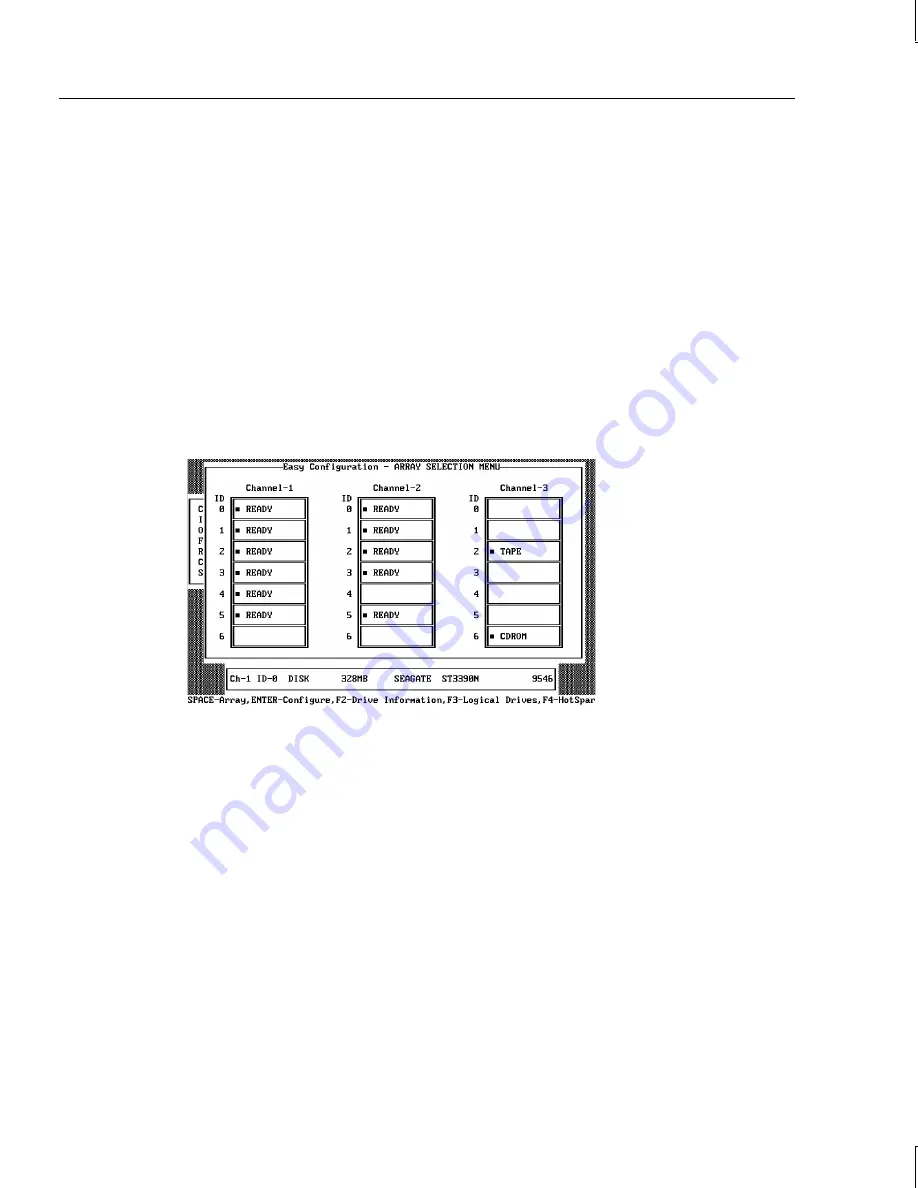
90
Press the arrow keys to select Make HotSpare and press
ENTER
. The indicator for the
selected drive changes to HOTSP.
Using Easy Configuration
In Easy Configuration, each array is associated with exactly one logical drive. Follow the
steps below to create arrays using Easy Configuration. You can define a maximum of eight
(8) logical drives per MegaRAID controller.
To use Easy Configuration:
1. Choose Configure from the Management menu.
2. Choose Easy Configuration from the Configure menu. The array selection menu
displays:
Hot key information displays at the bottom of the screen. The hot key functions are as
follows:
F2
Display the manufacturer data and error count for the highlighted drive.
F3
Display the logical drives that have been configured so far.
F4
Designate the highlighted drive as a hot spare.
3. Press the arrow keys to highlight specific physical drives. Press the spacebar to
associate the highlighted physical drive with the current array. The indicator for the
selected drive changes from READY to ONLIN A[array number]-[drive number]. For
example, ONLIN A2-3 means disk array 2, drive 3.
Add physical drives to the current array as desired. Try to use drives of the same
capacity in a specific array. If you use drives with different capacities in an array, all
drives in the array are treated as if they have the capacity of the smallest drive in the
array.
Summary of Contents for InterRAID-12
Page 1: ...InterRAID Hardware User s Guide January 1997 DHA018210 ...
Page 4: ......
Page 121: ...106 ...
Page 157: ...142 ...
Page 163: ...148 ...
Page 171: ...156 ...
















































