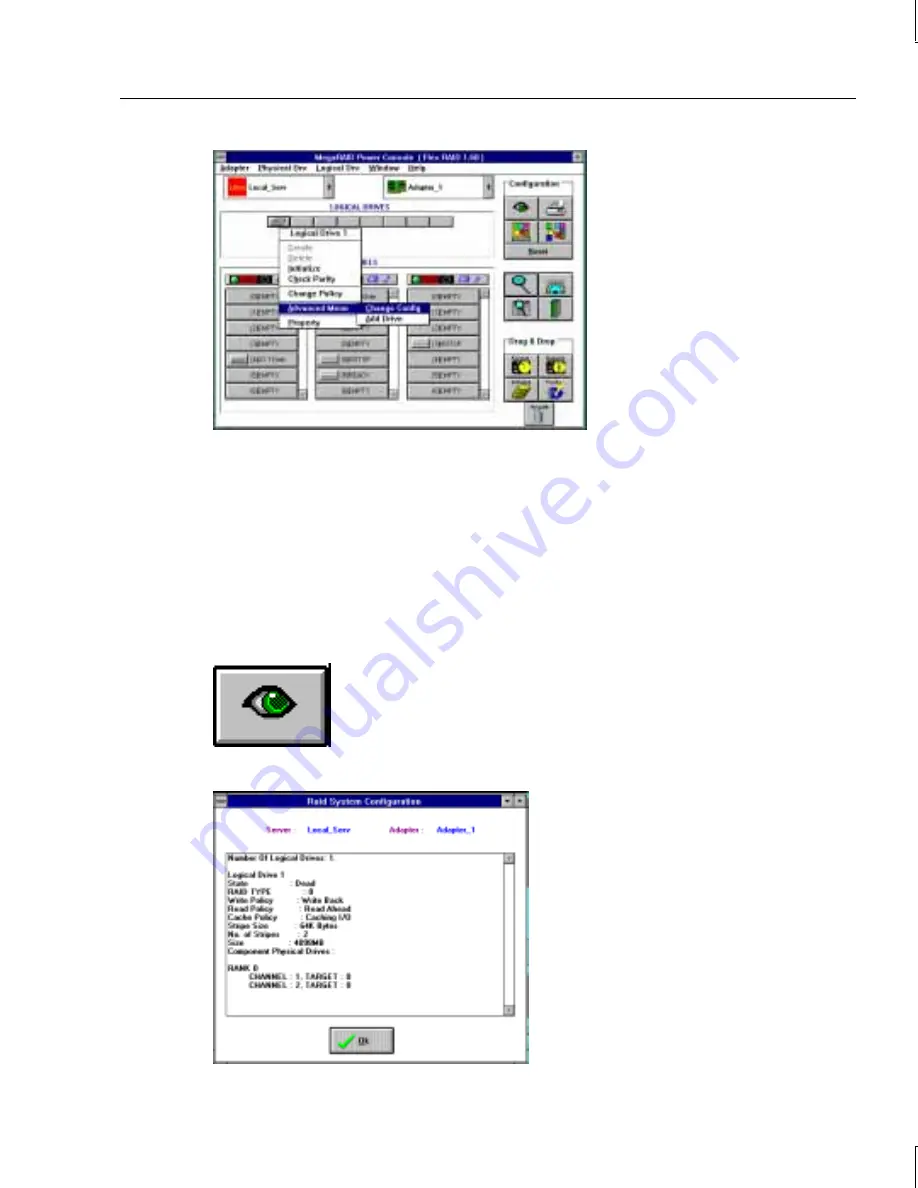
109
Power Console Icons
Power Console includes several toolbox buttons at the right side of the main dialog. These
buttons provide easy access to Power Console features. You can remove the toolbox from the
dialog by clicking on Hide Toolbox in the Adapter menu. The buttons are described below.
Configuration Icons
Display configuration; click on this icon to display the current RAID
system configuration. For example:
Summary of Contents for InterRAID-12
Page 1: ...InterRAID Hardware User s Guide January 1997 DHA018210 ...
Page 4: ......
Page 121: ...106 ...
Page 157: ...142 ...
Page 163: ...148 ...
Page 171: ...156 ...
















































