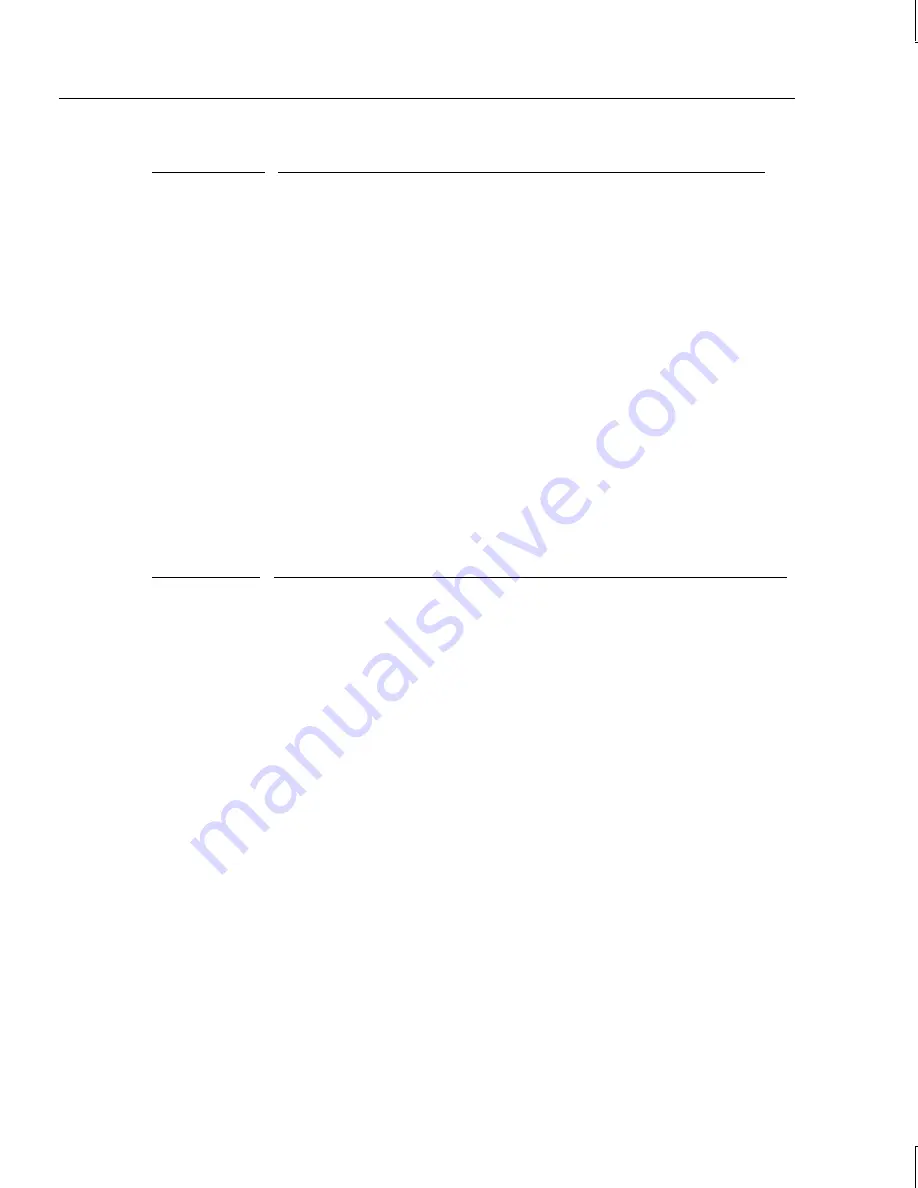
116
Option
Description
Object
Identification
On/Off
Select this option to turn the Object Identification feature on if it is
not already on. Select this option to turn it off if it is on. Object
identification is a Power Console feature that identifies all objects
displayed on the dialog.
Enable/Disable
Sound
Select this option to enable or disable the onboard speaker. To
silence the speaker when it is activated, you must choose Disable
Sound and Disable Alarm Control.
Enable/Disable
Alarm Control
Select this option to enable or disable the system alarm when a drive
failure occurs.
Exit
Select this option to quit Power Console. You cannot exit if disk
operations are ongoing. New configurations are not saved unless the
Save Configuration option was selected.
Configuration
The following configuration options are available from the Adapter Menu.
Option
Description
Auto
Configuration
Select this option to automatically configure RAID arrays and logical
drives. This option generates the simplest RAID configuration possible
with the current physical drives attached to the selected adapter. Auto
configuration:
1. Attempts to gather physical drives of the same size into groups of five.
2. Attempts to gather the remaining drives into groups with up to three
drives per group.
3. Groups the remaining drives into groups of two drives each and single
drives.
4. Combines each group of three or more drives into a RAID 5 logical
drive.
5. Combines each group of two or four drives into a RAID 1 logical
drive.
6. Designates single physical drives as RAID 0 logical drives.
The drive configuration that results from auto configuration is displayed.
Select OK to program this configuration in the MegaRAID firmware. All
new configurations are added to existing configurations. Any existing
logical drive configuration is not changed.
Summary of Contents for InterRAID-12
Page 1: ...InterRAID Hardware User s Guide January 1997 DHA018210 ...
Page 4: ......
Page 121: ...106 ...
Page 157: ...142 ...
Page 163: ...148 ...
Page 171: ...156 ...















































