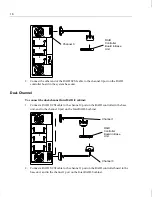2
Retain all packaging materials. Equipment returned for repair must be in the original
packaging to obtain warranty service, if provided under your contract agreement.
NOTE
If any of the listed parts ar e missing or damaged, call the Intergraph Customer Response
Center at 1-800-633-7248.
Identifying the Operating System Disk Drives
The box containing the operating system disk drives is labeled, “This box contains disk
drives loaded with operating system software...” Each operating system drive is labeled with
the SCSI ID number. If additional cabinets are purchased, the RAID disk drives for these
cabinets will not contain the operating system software and will not be labeled.
CAUTION
Do not remove the RAID disk drives from the antistatic bags until you are ready to install
them in the InterRAID cabinet.
Selecting a Location
The InterRAID cabinets can be placed side-by-side or stacked. Keep the following in mind
when selecting a location.
u
Allow six inches of space in front of the cabinet for the door to open.
u
Allow at least a three-inch clearance in back of the cabinet for air circulation.
u
Place the cabinet on a hard, flat surface (not on carpet).
u
Ensure the surface will support the weight of the cabinets with all RAID disk drives
installed, as follows:
−
InterRAID-6 weighs approximately 38 pounds.
−
InterRAID-8, rack-mount, weighs approximately 84 pounds.
−
InterRAID-8, tower, weighs approximately 75 pounds.
−
InterRAID-12 weighs approximately 75 pounds.
Describing Common Disk Array Features
The following features are common to the InterRAID-6, InterRAID-8, and InterRAID-12
expansion solutions.
Summary of Contents for InterRAID-12
Page 1: ...InterRAID Hardware User s Guide January 1997 DHA018210 ...
Page 4: ......
Page 121: ...106 ...
Page 157: ...142 ...
Page 163: ...148 ...
Page 171: ...156 ...