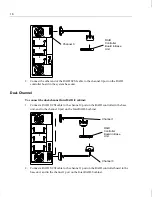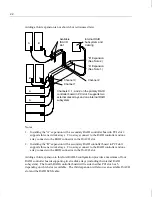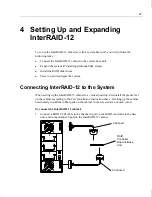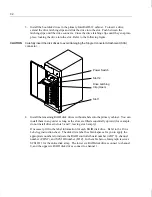19
CAUTION
Do not remove the RAID disk drives from the antistatic bags until you are ready to install the
drives in the cabinet. Do not handle the RAID disk drives unless you connect an antistatic
wrist strap to your wrist and to a bare metal surface on the cabinet.
Retain all packaging materials. You must return the system in the original packaging to
obtain warranty service. Refer to the instructions in the back of this guide for returning
equipment to Intergraph.
Placing Cabinets
To place the cabinets side-by-side:
1. Place the feet on the bottom of the cabinet as described in the Feet Installation sheet.
2. Set the cabinet a few inches away from the existing cabinets.
To stack the cabinets:
1. If existing InterRAID cabinets are not already stacked, remove the RAID disk drives
from them and place the drives on an antistatic surface.
CAUTION
Keep track of the drive locations. You must install the drives in the same cabinets and slots
from which you remove them.
2. To rotate the Information Control Panel on the cabinet door, open the cabinet door and
remove the folded section of ribbon cable from the slit in the Mylar on the back of the
door.
3. Using a 5/16-inch nutdriver, remove the hex nuts from the corners of the Information
Control Panel.
4. Rotate the Information Control Panel one-quarter turn counterclockwise and re-attach it
to the door with the hex nuts. Do not overtighten the nuts.
5. Close the cabinet door.
6. Place the rubber pads from the accessory pack into the recessed locations on the left side
(as viewed from the front) of the cabinet.
7. Place the bottom cabinet on its rubber pads on a flat, hard surface (not on carpet).
8. For each additional InterRAID cabinet you want to stack, repeat steps 2 through 6 and
place the additional cabinet on top of the previous cabinet.
CAUTION
You may stack up to four InterRAID cabinets in a single stack.
9. If you removed RAID disk drives from existing InterRAID cabinets, replace them.
Summary of Contents for InterRAID-12
Page 1: ...InterRAID Hardware User s Guide January 1997 DHA018210 ...
Page 4: ......
Page 121: ...106 ...
Page 157: ...142 ...
Page 163: ...148 ...
Page 171: ...156 ...