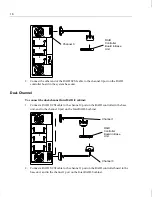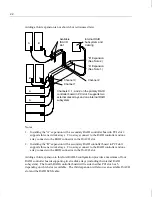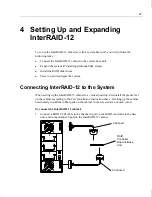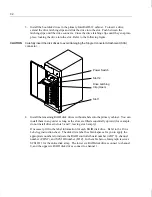24
4. Install the remaining RAID disk drives without labels into the primary cabinet. You can
install them in any order as long as the slots are filled sequentially upward (for example,
do not install drives in slots 5 and 7, leaving slot 6 empty).
5. If necessary, fill in the label information for each RAID disk drive. Refer to the Drive
Labeling instruction sheet. The disk drive label has blank spaces for you to apply the
appropriate numbers to indicate the RAID controller board number (ADP X), channel
number (CHN Y), and SCSI ID number (ID Z). In the tables below, Intergraph reserves
SCSI ID 3 for the entire disk array and SCSI ID 7 for the RAID controller board. In a
single-channel InterRAID-8 cabinet, all eight RAID disk drives connect to a single
channel.
Use the following table to label the drives:
Disk Drive Label
InterRAID-8 Slots
ADP X CHN 0 ID 9
Slot 8 (top, if deskside; left-hand, if rack-mount)
ADP X CHN 0 ID 8
Slot 7
ADP X CHN 0 ID 6
Slot 6
ADP X CHN 0 ID 5
Slot 5
ADP X CHN 0 ID 4
Slot 4
ADP X CHN 0 ID 2
Slot 3
ADP X CHN 0 ID 1
Slot 2
ADP X CHN 0 ID 0
Slot 1 (bottom, if deskside; right-hand, if rack-mount)
Drive Latching Clip (Open)
Power Switch
Slot 1
Summary of Contents for InterRAID-12
Page 1: ...InterRAID Hardware User s Guide January 1997 DHA018210 ...
Page 4: ......
Page 121: ...106 ...
Page 157: ...142 ...
Page 163: ...148 ...
Page 171: ...156 ...