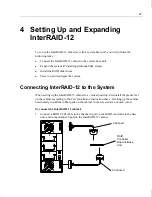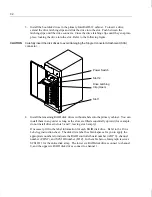37
The following Windows NT 3.5x and 4.00 drivers and utilities are provided in the DAC960
disk array driver and utilities:
DAC960NT.SYS
Main DAC960 driver file for Windows NT
DACADM.EXE
RAID controller board administration utility
DACMON.EXE
Utility for monitoring the RAID controller board
To install DACADM and DACMON utilities:
1. Insert the diskette containing the DAC960 disk array driver and utilities into the floppy
disk drive.
2. Copy the DACADM and DACMON files to the SystemRoot\SYSTEM32 directory.
3. At the command prompt, key in the following (if Windows NT 4.00, use the Run
command):
a:\srvccfg dacmon DAC960Monitor c:\winnt\system32\dacmon.exe
In the above command, it is assumed that the Windows NT system files have been
copied in the directory named \WINNT. You can modify this command as appropriate.
Starting DACADM
Before running DACADM under Windows NT 3.51, create an icon in the Administrative
Tools program group.
To create an icon, and start DACADM using Windows NT 3.51:
1. Open Administrative Tools.
2. From File menu in Program Manager, select New. The dialog displays.
3. Select Program Item. The dialog displays.
4. In the Description box, type dacadm.
5. In the Command Line box, type dacadm.
6. Select OK. The dialog closes and the new icon appears in the group.
7. Double-click the DACADM icon in the Administrative Tools program group to execute
the utility.
Summary of Contents for InterRAID-12
Page 1: ...InterRAID Hardware User s Guide January 1997 DHA018210 ...
Page 4: ......
Page 121: ...106 ...
Page 157: ...142 ...
Page 163: ...148 ...
Page 171: ...156 ...