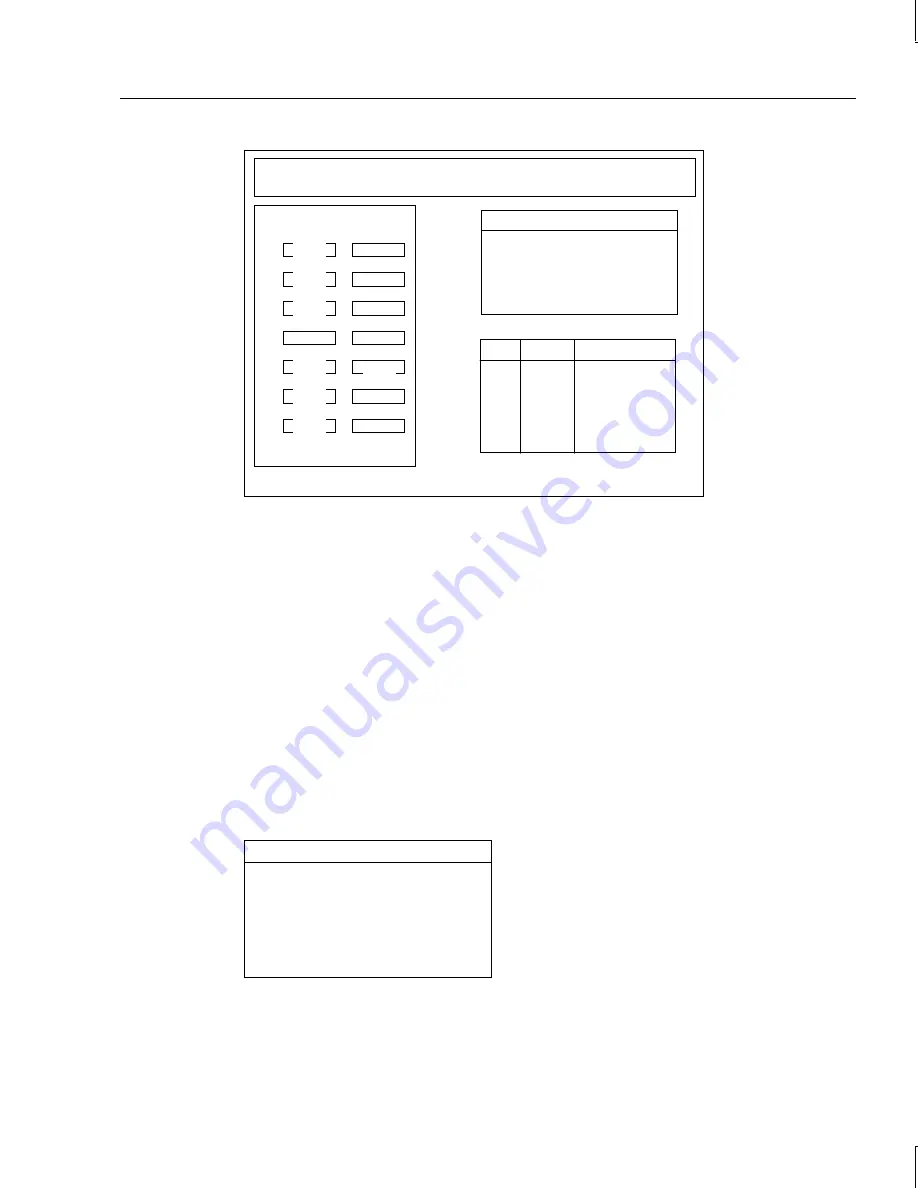
51
MYLEX Disk Array Controller-Configuration Utility Version X.XX X/XX/XX
2 Channel - 7 Target DAC960P #1 Firmware version x.xx
Pack Definition
1. Create Pack
2. Cancel Pack
3. Arrange Pack
4. Device Information
PAK DRVS SIZE (MB)
A 4 4052
B 2 2026
Tgt Channel Number
ID 0 1
0
A-0
ONL
1
A-1
ONL
2
A-2
ONL
3
5
B-0
ONL
4
A-3
ONL
6
B-1
ONL
CDR
4. After arranging all of the packs, press
ESC
to return to the New Configuration menu.
Then, select the Define System Drive option to proceed.
NOTE
After arranging all of the packs, the Define System Drive option in the New Configuration
menu highlights. Refer to "Define System Drive" later in this section for more details.
Device Information in the Pack Definition menu displays information about a drive
connected to the RAID controller. The RAID controller can also display information for
other devices such as CD-ROM drives and tape drives.
To display device information:
1. From the Pack Definition menu, select Device Information. The first disk drive in the
disk drive list highlights.
2. Press
ENTER
to display the information, or select another drive. The device information
displays as follows.
Device Information
Vendor
: Conner
Model number
: CFP1060ELK
Revision
: 2035
Size
: 1013 MB
Channel
: 0
Target
: 0
3. Press any key to return to the disk drive list, and select another drive. Press
ESC
to
return to Pack Definition menu.
Summary of Contents for InterRAID-12
Page 1: ...InterRAID Hardware User s Guide January 1997 DHA018210 ...
Page 4: ......
Page 121: ...106 ...
Page 157: ...142 ...
Page 163: ...148 ...
Page 171: ...156 ...















































