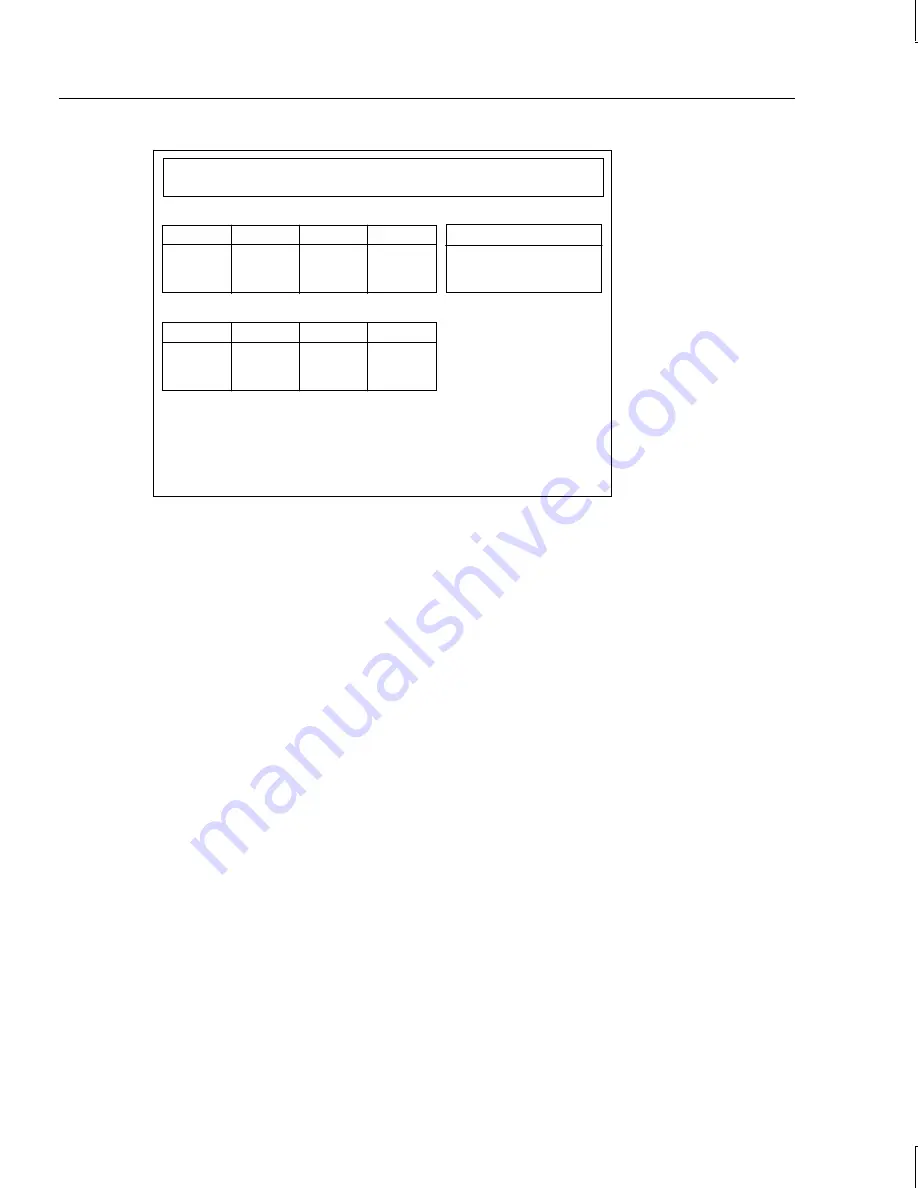
58
Pak/Drvs Size (MB) Pak/Drvs Size(MB)
A/3 3039
Sys Drv Size (MB) RAID Write Mode
0 2026 1 WRITE THRU
Use Cursor keys for selection, hit <Enter> to select, <ESC> to Previous Menu
System Drive Definition
1. Create System Drive
2. Toggle Write Policy
MYLEX Disk Array Controller-Configuration Utility Version X.XX X/XX/XX
2 Channel - 7 Target DAC960P #1 Firmware version x.xx
Refer to “02. New Configuration” in this chapter for details of defining system drives.
04. Rebuild
Use the Rebuild option in the DACCF Main Menu to manually rebuild a replacement disk
drive for one that has failed. You can also rebuild a replacement disk drive automatically if
the Array Encl MGMT I/F option is set to Enabled. Refer to “09. Advanced Functions,” in
this chapter for more information about the Array Encl MGMT I/F option and other
hardware parameters.
Intergraph recommends that you use the automatic rebuild feature, rather than rebuild the
replacement disks manually. Systems using a redundant RAID level without standby drives
in place pose a risk should one of the online drives suddenly fail. The disk array will
continue to function without interruption, but the RAID system cannot tolerate further
physical drive failures, since data on the drives is no longer redundant. In order to make the
system redundant, you must replace and rebuild the failed disk drive.
NOTE
The Rebuild option only works in systems with redundant system drives. If you attempt to
rebuild a drive in a non-redundant system, errors will occur.
To manually rebuild a new disk drive:
1. From the DACCF Main Menu, select Rebuild. A menu similar to the following
displays. The drive marked dead (DED) indicates a replacement disk drive.
Summary of Contents for InterRAID-12
Page 1: ...InterRAID Hardware User s Guide January 1997 DHA018210 ...
Page 4: ......
Page 121: ...106 ...
Page 157: ...142 ...
Page 163: ...148 ...
Page 171: ...156 ...
















































