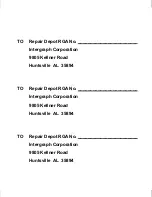81
After installing the operating system:
♦
Restart the system.
♦
Install the latest Windows NT Service Pack from the Service Pack or Option Pack CD-ROM
to update the operating system. See “Getting Operating System Updates” later in this chapter.
If you are prompted about overwriting newer drivers already on the disk, click No.
♦
Install drivers (including those for video and sound) and other system software from backup
diskettes. System software on backup diskette is usually more current than system software on
the operating system CD-ROM.
♦
If your system uses the Mylex RAID controller, follow the installation and configuration
instructions in the
README
.
TXT
file for the Mylex RAID product.
♦
Install the Automatic Shutdown Utility, which is available as backup media (shutdown) in
InterSite Version Manager. If you do not, pressing the system’s standby button momentarily
will cause the system to go into a “suspend” state from which it will not awaken. You will
have to turn system power off and then on again to return to normal operation, and chkdsk
will run when the system starts.
♦
Install the InterSite software products from the System CD-ROM. Insert the System
CD-ROM and follow the instructions displayed in the System CD window.
♦
Configure the system as described in Chapter 3, “Configuring the System.”
♦
Perform any additional installation and configuration tasks described in any Late-Breaking
News document delivered with your system.
Do the following after you install the Windows NT Service Pack:
♦
If you created a Quick-Fix Engineering (QFE) backup diskette from Version Manager during
any previous initial system configuration, install the QFE update software. See the
README
.
TXT
file on the QFE diskette for more information.
Configuring IDE/ATAPI Bus Mastering
After you reinstall the Windows NT operating system and update it with the Windows NT Service
Pack CD-ROM, you must configure IDE/ATAPI Bus Mastering. If you do not configure Bus
Mastering, system performance will significantly degrade when you access the CD-ROM.
NOTE
Do not enable bus mastering on either channel if you have a ZIP drive, a TR4 tape
drive, or a CD-Recorder connected to the system.
To configure IDE/ATAPI Bus Mastering:
1.
Use Windows Explorer to navigate to the \
SUPPORT
\
UTILS
\
I386
directory on the Service Pack
CD-ROM.