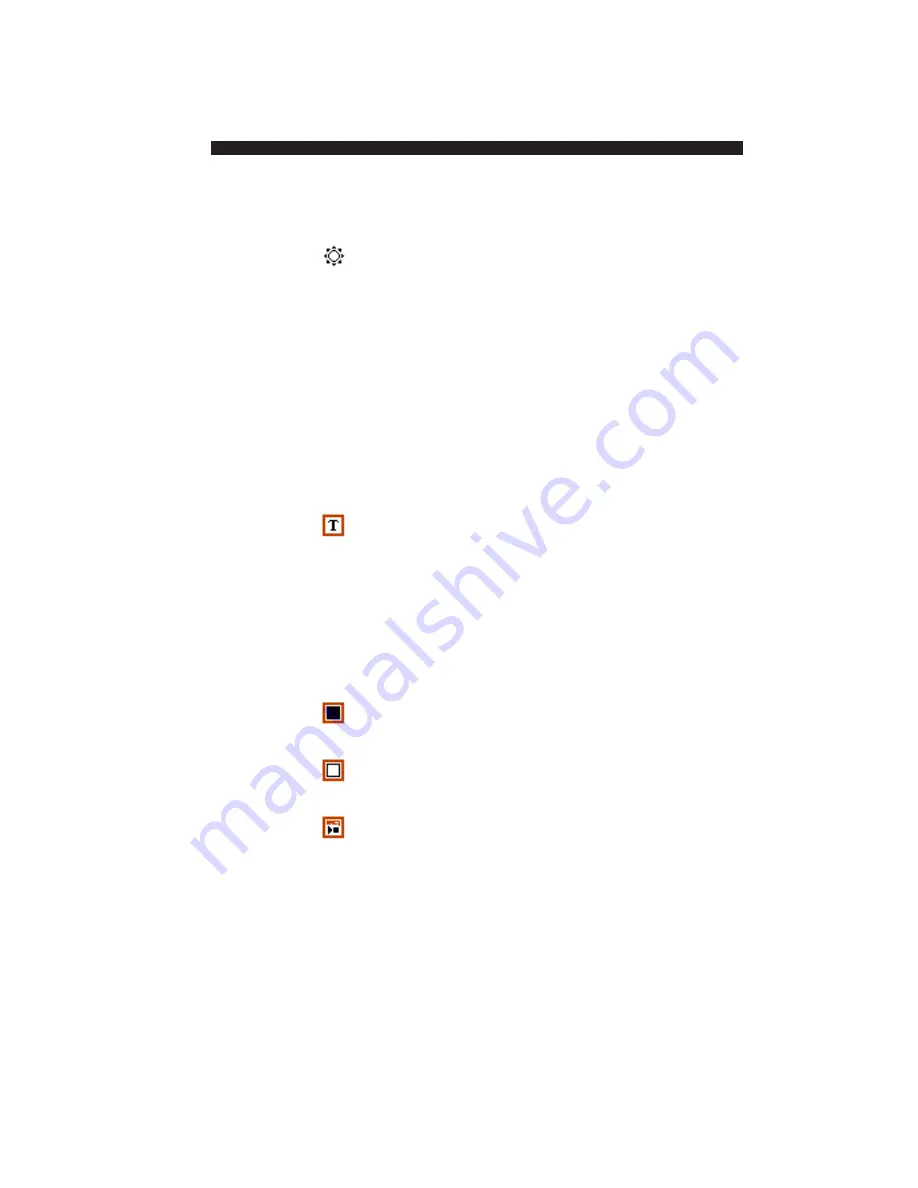
21
USER’S GUIDE
Powershape Toggles the mouse cursor between a
shape you select and a normal mouse
cursor.
Click to leave a copy of the shape on the
screen.
The shape becomes an annotation in the
PowerPoint presentation.
You can change the size and shape of the
image by dragging it. Hold the shift key to
maintain its aspect ratio.
You can change the shape, color, and
style of the shape.
PowerText
Toggles the mouse cursor between a
large letter “T” and a normal mouse
cursor.
Click to leave a copy of the text you enter
in the Properties dialog on the screen.
The text becomes an annotation in the
PowerPoint presentation.
You can change the text and the font.
Black
Toggles a black screen on and off in a
Screen
PowerPoint slide show.
White
Toggles a white screen on and off in a
Screen
PowerPoint slide show.
Start – Stop Starts or ends the PowerPoint slide
Slideshow
show.
Summary of Contents for RemotePoint VP4300
Page 1: ......
















































