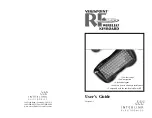USERS GUIDE
VERSAPOINT RF WIRELESS KEYBOARD
A
ppendix C
Warranty
1. What product is covered by this warranty?
The following product (the Product) is
covered by this warranty:
VersaPointRF Wireless Keyboard.
2. What does this warranty cover?
Interlink Electronics, Inc. (Interlink) warrants to
the original end-user purchaser of the Product (you) that the Product will be free from
defects in materials or workmanship under normal use and service during the warranty
period described in Paragraphs 3 and 4.
3. When does your warranty begin?
The warranty will begin on the day you purchase
the Product. Dated proof of purchase is necessary to accompany the Product returned for
warranty service consideration. Valid proof of purchase must identify the point of
purchase, date of purchase, and product model or trade name. Ordinarily, your sales
receipt or invoice will suffice.
4. How long does the coverage last?
The warranty for the Product, excluding Batteries,
is as follows:
LIMITED ONE YEAR PARTS AND LABOR
5. What will Interlink do if the product becomes defective in materials or workman-
ship during the warranty period?
If the Product covered under this warranty becomes
defective in materials or workmanship during the applicable warranty period,
INTERLINK will, at its option, either repair the defective Product without charge for
parts and labor, or provide a replacement in exchange for the defective Product.
INTERLINK reserves the right to provide, at no additional cost, a more current or
upgraded model for replacement, if available.
6. What is not covered by this warranty?
(a) This warranty does not extend to: (i)
Products which have been subjected to misuse, accident, physical damage, improper
installation, abnormal operation or handling, neglect, inundation or fire, or; (ii) Products
which have been damaged due to repair, alteration or modifica-tion by anyone other than
an authorized representative of INTERLINK, or; (iii) Defects caused by components,
parts, or accessories not compatible with the warranted Product, or; (iv) Products
whose warranty/quality stickers, product serial number plates or electronic serial
numbers have been removed, altered or rendered illegible, or; (v) Accessory items. (b)
ANY OTHER WARRANTIES, INCLUDING BUT NOT LIMITED TO THE IMPLIED
WARRANTIES OF MERCHANTABILITY AND FITNESS FOR PARTICULAR
PURPOSE, SHALL BE LIMITED IN DURATION TO THE DURATION OF THIS
WARRANTY. SOME STATES DO NOT ALLOW LIMITATIONS ON HOW LONG AN
IMPLIED WARRANTY LASTS, SO THE ABOVE LIMITATION MAY NOT APPLY
TO YOU. (c) INTERLINKS TOTAL LIABILITY FOR DAMAGES FOR ANY
CAUSE RELATED TO, OR ARISING OUT OF, THE USE OR INABILITY TO USE
THE PRODUCT, WHETHER IN CONTRACT, NEGLIGENCE, STRICT TORT OR
BASED ON ANY OTHER LEGAL THEORY, SHALL NOT EXCEED THE ORIGINAL
PRICE PAID FOR THE PRODUCT. (d) IN NO CASE SHALL INTERLINK BE
LIABLE FOR ANY INDIRECT SPECIAL, INCIDENTAL, OR CONSEQUENTIAL
DAMAGES BASED UPON BREACH OF WARRANTY, BREACH OF CONTRACT,
13