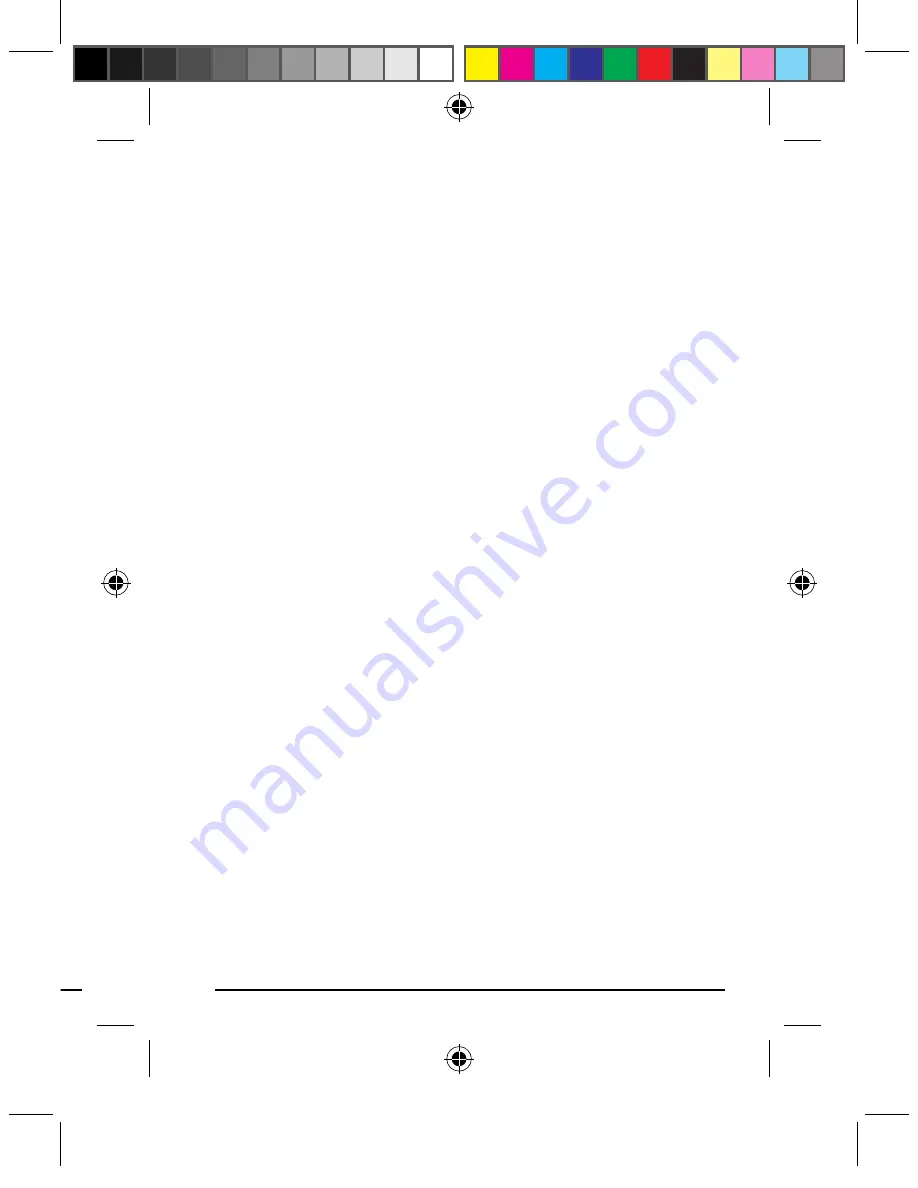
Page
Page
Using the Bluetooth Calculator
Keypad
Power On/Off Switch
To power on, or turn off, the keypad, use the on/off
switch located at the bottom of the keypad. This
•
feature is normally used when you need to transport
the keypad. By turning off the keypad you can
prevent power loss during travel. Remember to
power on when you are ready to use the keypad.
Activate Bluetooth Connection
When the keypad power is turned off, it sends
the Bluetooth to inactive mode. To reactivate the
Bluetooth connection after power on the keypad,
press the enter key once, wait about 5 seconds,
before typing on the keypad. This step is necessary
every time you turn on the keypad. This is the
nature of Bluetooth
Power-Saving and Wake Feature
The keypad is designed with a power-saving
feature which goes into sleep mode with the LCD
display shutting off after approximately 4 minutes
of inactivity. To wake up the keypad from sleep
mode, press the
wake
key. Note: You don’t need
to reactivate Bluetooth connection (see Activate
Bluetooth Connection above) after waking up they
keypad as Bluetooth connection remains activated
during sleep mode.
Power-low Indicator
The red LED light flashes when battery power is
low. Please replace both batteries at your earliest
convenience to prevent power interruption.
•
•
•
Mode Switch
Between Keypad
& Calculator
Send Calculated
Numbers to
PC (Note: only
numbers are
sent; “enter” key
doesn’t work
on the PC under
Calculator Mode)
Press “enter”
key to activate
the Bluetooth
connection every
time the keypad
is powered on.
Wait 5 seconds
before typing.
manual-calculatorkeypad-0208.ind17 17
12/4/2008 2:40:25 PM








































